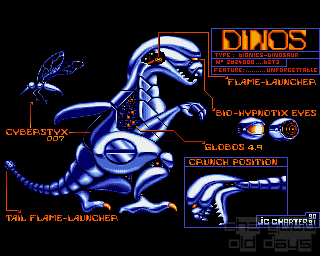Page 1
MAIN MENU OVERVIEW
Single Mission
Launch one U-boat combat mission at a time, selecting all
aspects of the mission conditions and setup. Single missions get
you into specific convoy, warship, or historic actions quickly,
and are scored independently.
Career Menu
Undertake an entire career as a German U-boat commander,
starting with assignment to your first command. Your career will
be composed of patrols, each a series of actions that correspond
to the actual circumstances, technology, and events in the Battle
of the Atlantic. Career scores are cumulative, accounting for
performance on all missions.
Hall of Fame
Review your highest-scoring single missions and careers.
You may also view profiles of the most famous U-boat aces.
Vehicle Preview
View the ships and planes you will encounter on patrol, and
learn to recognize them from any direction or distance. The more
familiar you are with appearance and capabilities of the enemy
units, the better your chances of surviving your encounters with
them.
Exit to DOS
Leave Aces of the Deep and return to DOS.
SINGLE MISSION
The options on this menu let you undertake one combat
mission at a time, and give you control of each mission's setup.
If you select Convoy Encounter or Warship Encounter, you may
select the number of ships, time of day, weather, as well as the
difficulty and realism levels you will encounter. In a Historic
Mission, the mission options are predetermined, but you may still
adjust the realism settings.
To begin the selected mission using the current Encounter
Options and Realism settings, click Select. This takes you to
the mission briefing, which will describe your objectives for
this mission. You may Cancel from the Mission Briefing and
return to your mission menu. If you Accept the mission, you will
go to sea in your U-boat.�
Page 2
Single missions begin with your boat near the enemy, and end
when you lose contact with the enemy or are killed or captured.
When your mission ends, you will see the Patrol Summary screen,
which shows the number of ships you sank, their cumulative gross
tonnage, and your mission score based on your achievements,
mission difficulty, and realism factor. Unlike Career missions,
you cannot save a Single Mission in progress.
NOTE: If you abort a mission [CTRL + D] while engaged in combat,
your mission score will be zero.
Historic Mission
The screen lets you experience an actual historical U-boat
action from the Battle of the Atlantic. The mission conditions
and forces will be those of the actual battle, but now you will
be commanding the U-boat.
When you select Historic Mission, the menu at the upper left
lists the available missions. Click on the mission name to
highlight it and see its corresponding description below. To see
other missions on the list, click on the scroll bar arrows.
Convoy Encounter
On this mission type, you will intercept a convoy and
attempt an attack.
Warship Encounter
On this mission type, you will intercept and attempt to
attack a group of Allied warships. Warships are much faster than
convoys --- often faster than your U-boat --- and are always
heavily guarded and risky to attack.
Encounter Options
When you select a Single Mission Convoy or Warship
Encounter, you may change the encounter options that, together
with the Realism Settings you select, will affect the difficulty
and scoring potential of your mission. The same options are
available in both Encounter types, except Warship Type replaces
Convoy Size in the Warship Encounter screen.
To change a default encounter option, first click that
option button to open its menu. Double-click the option you
want, or highlight the option and then click the Select button.
Long option menus have scroll bars; click the arrows to see other
options. The Cancel button takes you back to the previous menu
without changing the setting.�
Page 3
U-boat Type: Choose which type of U-boat you will command
for this encounter. Selecting a Type II U-boat will increase the
difficulty of this encounter, since these smaller U-boats were
not as fast as the larger Type VII and Type IX boats, and carried
fewer torpedoes.
Crew Quality: Choose the quality of the crew of your U-
boat. Crews may be Green, Veteran, or Elite. Skilled crews are
able to crash dive more quickly, reload torpedoes more rapidly,
etc. The more highly skilled your crew, the less difficult your
mission will be.
Wolfpack Size: Select the size of the U-boat pack attacking
the enemy ships: None, Small (2-3), Medium (4-6), or Large (6 or
more). The more U-boats there are to gather at the convoy, the
less likely it is that the escorts will be able to concentrate on
you.
NOTE: You must radio in convoy contacts to gather a wolfpack.
Convoy Size (Convoy Encounter Only): Choose the size of the
convoy you wish to attack: Small (5-15), Medium (20-35), or Large
(40-60). Larger convoys decrease the mission difficulty since
they provide more targets and their escort perimeter is easier to
penetrate.
Warship Type (Warship Encounter Only): Select what kind of
warship group to attack: a Cruiser, Battleship, or Carrier group.
This option defines the main target in the warship group, the one
you should try to sink. There is no greater glory for a U-boat
skipper to sink one of the enemy's priceless capital ships.
However, warship tonnage is not added to your tonnage list, since
your primary mission is to sink merchant shipping.
Escort Size: Select the number of warships escorting the
target: None, Light (2-3), Medium (4-6), or Heavy (7+) escorts.
The more escorts there are, the easier it will be for them to
detect and attack you successfully. Increasing the escorts
greatly increases the mission difficulty; it is very difficult
for even the most skilled skipper to evade a coordinated attack
by several escorts.
Air Cover: Choose whether or not your target will have air
cover: Yes or No. Anti-submarine aircraft will make operations
much more difficult for your U-boat, subjecting you to the
constant threat of sudden attack.
Mission Difficulty: This displays the relative difficulty
of the mission encounter options you have currently selected,
indicated as a percentage.�
Page 4
The tonnage you sink on a given mission is weighed against the
Mission Difficulty, Realism Factor, and other variables to
determine your mission score.
Time of Day: Select what time of day the mission simulation
begins; Dawn, Day, Dusk, or Night. Early in the war, U-boats
conducting night attacks on the surface are almost invisible.
Later, radar makes night approaches much more difficult.
Weather: Select the weather conditions for the mission
scenario. You may choose from Clear, Overcast, Cloudy, or
Stormy. Inclement weather reduces visibility, which usually
favors the U-boat (but also conceals approaching aircraft).
Period of the War: Choose the time period in which the
encounter will take place. Different periods will present
different advantages and challenges to the player. In general,
the later in the war, the more difficult the mission will be.
Note: you may select Encounter Options that do not correspond
historically to the selected period (i.e., selecting a Type VII C
in 1939, before they were available).
REALISM SETTINGS
This screen lets you determine how realistic and difficult
your mission conditions will be, and is available for both Single
Mission and Career play.
You may set the default realism level at Novice,
Intermediate, or Expert to match your level of experience. You
may also turn the specific realism settings on or off, and set
general difficulty settings for Combat and Sailing independently.
Once you have defined your Realism settings, press Accept to
continue with your mission setup using those settings, or press
Cancel to return with no change in the default settings.
You may switch the following eight specific realism settings
on ["X"] or off [blank] by clicking on them. Each box selected
increases the Realism Factor of your mission, and thus also
increases your potential score in proportion to its relative
difficulty. Once you begin a mission or war patrol, you cannot
change the realism settings until your return.
Limited Ammo
If selected, this setting limits your submarine to the
actual number of torpedoes your U-boat type could carry
historically; 14 for a Type VII C, for example. Running out of
torpedoes effectively ends your offensive mission, and indicates
a good time to return to base. Turning this setting off gives
you an unlimited number of torpedoes.�
Page 5
Dud Torpedoes
If selected, this setting subjects you to an historically
accurate percentage of "dud" torpedoes; some of your torpedoes
will go too deep, explode early, or fail to explode even if they
hit a target. The percentage of duds on a given mission depends
on the period of the war in which the mission takes place.
Turning this selection off means your torpedoes always work if
you aim and fire them correctly.
Slow Reload
If selected, this setting imposes realistic torpedo reload
times on your crew. If you switch it off, you can reload
torpedoes much more rapidly than was actually possible. On
either setting, better crews reload the tubes faster.
Realistic Repairs
If selected, this setting makes damage repairs at sea much
more realistic. Some repairs may put you out of action for days
- others may force you to surface, or return to base in Career
missions. If you switch this option off, you will be able to
repair any damage to your U-boat relatively quickly.
Limited Battery
If selected, this setting models the U-boat's consumption of
battery power realistically. (If you run out of battery power
when submerged, you may sink!). If you switch this option off,
you will not run out of battery power.
Limited Fuel
If selected, this setting models the U-boat's consumption of
diesel fuel realistically. You will have to monitor fuel
carefully, or you might run out in mid-ocean. If you switch this
option off, your sub will not run out of diesel fuel.
Vulnerable Boat
If selected, this setting makes your U-boat vulnerable to
damage from enemy weapons. If this option is not selected, your
boat cannot be damaged by enemy depth charges, torpedoes,
hedgehogs, or guns.
� Page 6
Limited Visibility
If selected, this setting limits your [F5] tactical chart to
show only those ships currently visible from the bridge as
indicated by the red ring. At more difficult combat settings,
the chart will not show ships beyond the visible horizon, and
won't show any ships if you submerge below periscope depth. If
you switch this option off, all vessels in your area will be
visible on the tactical display.
Combat Level
This setting determines your general advantage, if any, in
offensive and defensive action. For example, it affects
visibility, the accuracy of your torpedo targeting computer and
of your deck and AA fire, as well as the damage caused by your
weapons' hits. It also determines how easy you are to spot on
radar, and how much damage your boat suffers from an enemy hit,
and how much information is displayed on your tactical chart
(including ASDIC pings and torpedo tracks). On the Easy setting,
your boat is relatively hard to hit, while you can hit and sink
enemies rather easily. On Medium or Hard, your advantage is
reduced. On Expert, you have no advantage.
Sailing Model
This setting determines the realism of your U-boat's
maneuverability, a critical factor in avoiding enemy attacks.
Specifically, it affects how long it takes your boat to crash
dive, change depth by a given number of meters, or complete a
turn at a given speed. The Novice setting makes your boat much
more maneuverable than historical boats, while Expert models
maneuvering rates realistically.
Set Default
This setting lets you define all your Realism Defaults with
a single selection. The options are Novice, Intermediate, and
Advanced. You may still modify the individual default settings
as you with.
Realism Factor
This setting displays the realism level (and scoring
potential) of the realism settings you have currently selected.
This level is expressed as a percentage, with 100% as a maximum.
Your mission score is determined as follows: tonnage (or warship
sinkings) are combined with your selected realism factors and
mission difficulty (Encounter Options). At 100%, your
achievements at sea can be scored at their highest potential
value.� Page
7
You will see your score in the Patrol Summary screen that appears
at the end of each mission.
CAREER OPTIONS
Select Career to begin or resume a career as a U-boat
commander in the German Navy, the Kriegsmarine.
Careers begin with your assignment to your first command.
Your career will then be composed of war patrols. Each patrol is
a mission that corresponds to the actual circumstances,
technology, and events of that period in the Battle of the
Atlantic. You will sail from historical bases and navigate the
hazardous course to your patrol area. Following radio orders
from BdU (U-boat Headquarters) or engaging targets of
opportunity, you may encounter enemy convoys or warship groups
and then return to base.
Between patrols, you may relax on well-deserved shore leave.
You may also be assigned to a new base or U-boat, be decorated
for your victories, or be promoted. If you succeed and survive,
your weapons will become better, and your crew more proficient -
as will those of the enemy. You may become a legendary skipper,
competing for medals and glory and the top ranking in the Hall of
Fame. You may end up in a prison camp. Or you and your crew may
end up in a dark iron tomb on the cold floor of the Atlantic.
Your luck and skill as a commander will decide.
Select A Career
This screen lets you create a new career (captain), load an
existing career to continue, or see details of existing careers.
Initially, the career roster will be empty. You may save
multiple careers for each captain you create, but you can have no
more than 20 saved careers at a time.
Load: To load an existing career to continue, click on the
career to highlight it, and then click Load. A Career labeled
"At Sea" will resume the war patrol at sea from the point it was
saved. A Career labeled "In Port" is between patrols, and will
resume from the Career menu.
New: To create a new career, click the New button on the
Select a Career screen to open the New Career screen. Type your
captain's name in the Your Name box exactly as you want it to
appear. Then click on the Starting Period button to select when
your career will begin. You may then select the personal emblem
that will decorate your U-boat conning tower: click the arrows
next to the emblem window until the emblem you want is displayed.
� Page 8
When your selections are complete, click Select to go to the
Assignment screen. Here you will be given the number and type of
your new U-boat and assigned a base of operations for your first
patrol. You may Cancel to return to the Select a Career screen,
or Continue to go to the Career Menu.
Detail: Click this button to see details on the progress of
the current career. Click Done to exit.
Cancel: Click this button to return to the Main Menu.
Career Menu
Once you start a career, or resume one saved "in port", you
will play from this menu.
War Patrol
This option sends you first to a mission briefing. Here you
may review the mission objectives for this patrol and adjust your
Realism settings. When ready to ship out, click Accept to leave
port and go to sea on your next War Patrol.
War patrols differ from Single Missions in that you must
make the journey to your patrol area [using the Strategic Chart
to navigate] before engaging in assigned missions. To end a
patrol (after you run out of torpedoes or targets, or run low on
fuel), you must return to the escort perimeter of your base
(green circle on strategic chart) and request an escort to finish
the mission. You can also end missions in progress by selecting
Abort Mission from the Simulation Options menu [CTRL + O] or by
pressing [CTRL + D]. If you abort the mission, however, your
mission score will be zero.
Tonnage Leaders
This screen will give you a list of the top U-boat skippers
up to the current month. This lets you compare your performance
against that of the historic aces.
With enough sinkings, your current captain's name may some
day top this list.
Nightclub
This is your chance to relax between patrols with your
fellow U-boat captains in the company of the lovely Elise,
sweetheart of the U-boats.
� Page 9
Here you may pick up interesting gossip, rumors, and current
war news from your comrades. Click Next to hear the next bit of
"news" and click Done when you've heard enough. Be careful,
though ... you cannot believe everything you hear in a bar.
Save Game
Select this option to save the current career when you are
"in port" between patrols. If you already have 20 careers saved,
you will need to replace a previous career to make room. You may
also save your career at sea during a mission (if you are not in
combat with the enemy) using the Save Game option on the [CTRL +
O] pop-up menu. Using this option, you just click on a blank
slot or existing career to replace it with the current career.
Enter a description for the saved game and press [ENTER].
Return to Main
Exits the Career Menu and returns you to the Main Menu.
HALL OF FAME
Use this screen's options, available from the Main Menu
only, to compare your current performance with your earlier
missions or with the greatest submarine commanders of the Battle
of the Atlantic.
The primary mission of the U-boat forces is to sever the
ocean supply routes to England. Accordingly, your performance is
scored by factoring the cargo tonnage or warships you sink with
the overall mission and realism difficulty.
Top Missions
This screen shows you a list of your highest scoring single
missions, ranking them by tonnage, ships sunk, and score. Click
the Detail button to see a more detailed list of ships sunk;
click Done to exit.
Top Careers
This screen lists your highest final career scores by name,
tonnage, ships sunk, and score. For more information about the
career, click the Detail button; click Done to exit. Careers are
eligible for the top career list when you finish the war, are
killed, captured, or you retire.
� Page 10
Historic Aces
This screen profiles the most successful historic U-boat
aces. You may click on an ace's name to see his picture and a
brief description of his war record.
Return to Main
Exit the Hall of Fame and return to the Main Menu.
VEHICLE PREVIEW
This screen displays views, descriptions, and statistics for
the ships, aircraft, and submarines featured in the simulation.
Click on the arrow buttons on the right or left to rotate
the vehicle horizontally; click on the up and down arrow buttons
to rotate the vehicle view vertically. Click on the "+" or
"-"
buttons to zoom the view in or out.
Click the Statistics/Description button to learn about the
vehicle's history and capabilities.
Click Next or Previous to see other vehicles, or click
Done to return to the Main Menu.
EXIT TO DOS
This Main Menu option lets you leave Aces of the Deep and
return to DOS.
AT SEA
Once you have chosen to undertake either a Single Mission or
a career War Patrol you will receive a Mission Briefing
summarizing your initial orders. After you click Accept to end
the Briefing, your boat puts to sea.
At sea, you can move to the different areas of the boat (see
Command Screens) and give commands with the mouse. Many commands
have keyboard equivalents as well. Command screens also have a
row of command buttons across the bottom that provide related
functions.
� Page 11
COMMAND SCREENS
Control Room
The Control Room is the command center of your U-boat, and
the place where you begin each mission at sea. You can access it
throughout the boat by pressing [F1] or by clicking the Control
Room command button found in most other screens. The Control
Room provides point-and-click access to most of the command
screens and controls you use to maneuver your boat and conduct
attacks. As you point to each area of the Control Room, you will
see the name of the corresponding screen or control appear;
Torpedo Data Computer, the ladder leading to the Bridge, and the
hatch leading to the Torpedo Room, Radio Room, Damage Report, and
Captain's Log screens. Dividing the Control Room is the
Periscope. Just to the right of the periscope are the Engine
Telegraph/Speed and Compass/Rudder controls. On the right
bulkhead are the Dive Controls, used to submerge or surface the
boat. On Type II and Type VII boats, the Chart table is below
the Dive Controls; on Type IXs, the Chart table is on the left,
behind the ladder.
The Control Room has the following command buttons: Voice
Tube, Stopwatch, and Clock. Different buttons appear in other
screens; all are described in the "Buttons" section.
Periscope
You can access the Periscope from the Control Room by
clicking the periscope column, or by pressing [F2] when the boat
is at periscope depth or surfaced. It allows you to scout the
horizon or conduct attacks while submerged. Keep in mind,
however, that the periscope can be spotted by lookouts or radar,
especially if the water is smooth or the moon is behind you, and
that your visibility and speed are greatly reduced at periscope
depth. Take quick peeks to update your target contacts, and
lower the scope as you move into position.
Note: To go to periscope depth, press [P].
To scan the horizon with the periscope, click the arrow
cursor right or left near the middle of the screen (small cursor)
to scan slowly, and click near the edge (big cursor) to scan
quickly (or use the [<,] [>.] keys). The periscope has two
magnification settings: click on the knob at the far left of the
eyepiece to change the setting between 1.5X and 6X or press [Z]
for Zoom.
� Page 12
You can select a ship you see in the periscope to input its
targeting data (bearing, speed, range, and heading) data into the
Torpedo Data Computer, or TDC. To select a target, center the
periscope on the target and press [SPACEBAR]. This selects the
current target (indicated by a red cross) and sends its data to
the Torpedo Data Computer. (When surfaced, you may also select
targets using the Binoculars or by clicking on them in the
Tactical Chart.) To "padlock" the selected target (keep it
centered in the periscope), press [ALT + F2]. To break the lock,
select another view.
NOTE: From the tactical chart, you may order your watch officer
to raise/lower the periscope with [ALT + P].
The bearing indicator at the bottom of the eyepiece displays
the bearing of the current view relative to the bow of your boat
(not your compass heading).
The Periscope screen also uses the following command
buttons: Control Room, TDC, Voice Tube, Stopwatch, Engine,
Compass, and Dive Controls. See "Buttons" for details. Related
quick keys: Periscope Depth [P], Crash Dive [C], Set Heading to
View [H]; Set View to Heading [V]; Identify Target [I]; Surface
[S]; Zoom View [Z].
Bridge
When your boat is surfaced, you can access the Bridge from
the Binoculars or the Bridge ladder, or by pressing the [F4] key.
It provides a panoramic view of the surrounding ocean from the
conning tower, and allows the best vantage point for spotting
aircraft. Facing forward, you will see the smoothly pointed bow;
facing astern, you will see the railing around your antiaircraft
gun platform.
As with the periscope, click the arrow cursor to scan the horizon
right or left: click near the middle of the screen (small cursor)
to scan slowly, and click near the edge (big cursor) to scan
quickly (or use the [<,] [>.] keys). The Bridge uses the
following command buttons: Control Room, Binoculars, Voice Tube,
Stopwatch, Engine, Compass, and Clock. See "Buttons" for
details. Related quick keys: Crash Dive [C], Set Heading to View
[H]; Set View to Heading [V]; Identify Target [I]; Man/Unman AA
Guns [A]; Man/Unman Deck Gun {D].
Binoculars
Accessed via the Bridge or the [F3] key when your boat is
surfaced, the Binoculars provide a magnified (7X) view of the
horizon, and , like the Periscope, function as a target bearing
transmitter for torpedo attacks.�
Page 13
As you do with the Bridge and Periscope view, click near the
middle of the eyepiece (small cursor) to scan the horizon slowly,
and click near the edge (big cursor) to scan quickly (or use the
[<,] [>.]keys). You cannot change the Binoculars magnification
level.
Below the eyepiece is a gauge for showing the relative heading of
the current view. For example, a reading of 90 degrees means
that you are looking 90 degrees (due starboard) of the bow,
regardless of your boat's compass heading.
To select a target ship in the Binoculars, move the center
vertical crosshair over the target and press [SPACEBAR]. This
selects the current target (indicated by a red cross) and sends
its data to the Torpedo Data Computer (TDC). To "padlock" the
selected target (keep it centered in the binoculars), press [ALT
+ F2]. To break the lock, select another view. The longer a
target is selected, the more accurate the TDC data will be
(crosshairs brighten).
The Binoculars screen uses the following command buttons:
Bridge, TDC, Voice Tube, Stopwatch, Engine, Compass, and Dive
Controls. See "Buttons" for details.
Charts
Accessed from the Control Room or [F5], your Tactical Chart
displays a "map view" of the nearby tactical situation, while the
larger scale Strategic Chart helps you navigate long distances.
To switch between the Tactical Chart and Strategic Chart, click
on the Globe button (far right) or press [F5]. The other Chart
command buttons are Control Room, Voice Tube, engine, Compass,
Clock, and Dive Controls. See "Buttons" for details. Related
quick keys: Up/down periscope [ALT + P], Identify Target [I].
(Must be at periscope depth; watch officer performs both.)
Tactical Chart: The tactical chart displays the vessels,
ocean, and land in your immediate area. It is always centered on
your U-boat and oriented to compass North. Your boat is marked
with a black cross, and surrounded by a red circle showing your
approximate range of visibility. (If the Limited Visibility
realism setting is disabled, you can see all ships in the chart
range, regardless of weather, time of day, or whether you are
submerged or not.) If you dive, your dive point is marked with a
red square.
The charts are animated to provide tactical updates in real
time. The tactical chart automatically plots and displays all
visible ships, and displays their wakes to highlight course
changes.�
Page 14
It also displays hydrophone contacts form your sound room as
lines along the contact bearing: bright red for high-speed screws
(escorts), and gray for low-speed screws (merchant ships), and
white for convoys. Similarly, when an enemy is using ASDIC or
SONAR to find your boat, you will see the directional "pings" of
its underwater search pattern as it tries to locate you (except
in Expert Combat mode). You can pick up hydrophone contacts far
beyond visual range.
NOTE: Your U-boat must be stopped or moving slowly to use the
hydrophone.
Zoom - Click on the Magnifying Glass buttons to zoom the
chart scale in "+" and out "-". The tactical chart has
eight
display scales from 50 meters to 20,000. For larger-scale views,
use the Strategic chart (Globe button).
Scale - The scale bar (lower left) displays the chart scale
at a given zoom level. For example, at 100 M, the bar represents
a distance of 100 meters.
U-boat - These indicators display your U-boat's current
Speed (in knots), Course (compass heading), and Depth (in
meters).
Target - These indicators display the current estimated
Speed, Course, and Range (in meters) of the selected target
vessel. Estimate accuracy varies with crew experience, your
selected Combat level, and how long the target is selected. To
select a target ship from the tactical chart, click on it. (You
can also select the ship from the Periscope or Binoculars.) The
selected ship will be marked with a red cross, and its estimated
target data will be input to all ready torpedoes.
Periscope - If you have selected Limited Visibility, your
target data will "fade" when you submerge unless you regularly
check the periscope or surface to keep the contact current. To
have your watch officer raise or lower the periscope from the
chart and update the contacts, press [ALT + P] - you will see a
periscope icon on the upper right of the chart as long as the
scope is up. Press [ALT + P] again to lower it.
NOTE: Don't leave the periscope up, or it will be spotted.
Strategic Chart
The Strategic chart shows you events on an oceanwide scale,
and allows you to plot a course to join up or avoid them.
� Page 15
Coordinates - The chart will display the latitude,
longitude, and Kriegsmarine patrol quadrant coordinates of your
current mouse cursor position whenever you click on the chart.
Use this feature to fix your position and plot courses.
Zoom - As in the tactical chart, click on the Magnifying
Glass buttons to zoom the chart scale in "+" and out "-".
Scroll buttons - To center the chart on your sub, click on
the U-boat button. To scroll the chart North, South, East, or
West, click on the corresponding arrow buttons surrounding the U-
boat. The inner arrows scroll slowly, and the outer arrows
scroll quickly.
Set Course - These buttons allow you to plot courses all
around the North Atlantic. You draw a course as a series of
legs, or line segments, with the Plot function.
Plot - To set a course, first change the Zoom level to where
you can see your destination. Click the Plot button. Now when
you move the mouse cursor, you will see a line stretching between
the cursor and your boat's current location. At lower left, the
chart will now display the cursor's location in longitude,
latitude, and Kriegsmarine patrol quadrant, and the Plot button
will now read Enter.
Ideally, you can plot a straight line course to your
destination. (Prevailing winds and currents are not factors.)
However, you will usually have to plot the course in segments
(legs) to avoid enemy coastlines, aircover, or formations. As
you move the cursor to the next navigation waypoint, a valid
course is shown with a light gray line. (If the line crosses
land, it turns red.) Click at the waypoint, and the line turns
dark gray to set the course for that leg. Continue setting
waypoints until you have plotted the course to your destination.
To lock in the course, right-click the final waypoint or click on
the Enter button.
Your boat will now undertake that course until you interrupt
with new orders or reach your destination. You can use the Clock
to compress time on your journey; it returns you to normal time
if your lookouts spot a target or threat. Note: Your navigator
will inform you of arrival at your destination, but your boat
continues on its last heading and speed until you give new
orders.
Resume - If your U-boat's course is interrupted (you spot a
target or are jumped by aircraft, for example), you may return to
your course afterward by clicking on the "Resume" button.
Clear - To erase a set course, click on the Clear button.�
Page 16
Strategic Chart Symbols:
. Your U-boat is a red square. Click the U-boat button
to center the map on your sub.
. Other U-boats appear as light yellow squares.
. Enemy convoys and warships appear as black or gray
squares. Black squares indicate current, reliable
contacts. At easy Combat levels, contact courses are
displayed as white lines. At more difficult Combat
levels, the course plots disappear, and the black
contacts soon fade to gray (become less reliable) if
not updated by new intercepts or shadowing reports.
. Enemy air bases appear as blue squares. Each base is
surrounded by a blue circle indicating the reported
scope of its air patrols. (As escort carriers become
more common later in the war, you can expect air attack
anywhere.)
. Friendly bases appear as green squares within a green
circle. If your U-boat is within one of the green
circles, you may radio for a friendly vessel to escort
you into the base. This is how you end a War Patrol in
the Career mode.
CAPTAIN'S LOG
The Captain's Log (accessed from the Control Room hatch or
by pressing [F9]) displays the name of your captain (in Career
mode), the current date, the number and type of the current U-
boat, and its home port. It also shows the number of deck gun
rounds and BOLD canisters remaining, and the current patrol
quadrant (location), along with the times for the next sunrise or
sunset. Below that, the log records a complete list of ships
sunk, with the type and tonnage of each vessel sunk for this
single mission or for your career (in Career mode).
In Career mode, your log may be many pages long. Click on
the left-hand page to page back through the Log, or the right-
hand page to page forward. The Captain's Log uses the following
command buttons: Control Room, Voice Tube, Stopwatch, Clock, and
Radio. See "Buttons" for details.
RADIO ROOM
Accessed from the Control Room hatch or by pressing [F8],
the Radio Room lets you send, receive, and log various messages
from U-boat Headquarters (BdU) and other U-boats by clicking on
the Radio Button.�
Page 17
(You cannot use your radio below periscope depth.) It may take a
while for a response - your radio mate will alert you when a
message is received. Note: Later in the war, any radio use may
be detected by Allied HF/DF. Other Radio Room command buttons
are the Control Room, Voice Tube, Clock, and Dive Controls. See
"Buttons" for details.
Orders and information are tracked in the Radio Log for the
duration of your patrol. On long patrols, your radio log may be
many pages long. Click on the left-hand page to page back
through the Log, or the right-hand page to page forward.
NOTE: All reports include current date, time, U-boat number, and
patrol quadrant (qrid).
Message Options:
Status Report - Inform BdU of fuel status, torpedoes
remaining, and location.
Request Orders - Request new or additional orders from BdU
on a arrival at a designated area.
Contact Report - Report or update an enemy ship sighting.
This will help BdU and other U-boats coordinate a wolfpack attack
on the contact.
Battle Results - Reports type, number, and estimated tonnage
of any sinkings to date on this patrol. Sinkings you report are
added to your record, even if you do not survive the patrol.
SOS - Broadcasts "Attacked! Sinking!". Sending an SOS is
your only chance of being assisted or rescued by friendly forces.
Request Escort - Asks for an escort ship or minesweeper to
guide you into a friendly base. You must be within the range of
a friendly base's escorts (green circle on strategic map). This
is how you end a War Patrol in Career mode.
TORPEDOES
Accessed from the Control Room hatch or by pressing [F6],
the Torpedoes screen helps you manage torpedo moving and
reloading. (You will use the TDC - Torpedo Data Computer - to
fire torpedoes.) The Torpedoes screen uses the following command
buttons: Control Room, Voice Tube, Engine, Compass, Clock, and
Dive Controls. See "Buttons" for details.
� Page 18
The U-boat diagram displays your current torpedo location
and status. Depending on your boat type, you may have torpedoes
located in bow and stern torpedo firing tubes, interior storage
slots (inboard of the torpedo tubes) and external storage slots
(shown above deck). Torpedoes that are ready to move or fire are
shown with a green background. If a torpedo is being moved to or
from a tube, both the tube and storage slot will have a yellow
background until the transfer is complete. To see how much
longer the transfer will take, point to the firing tube ("Status
cursor) and click, and the mate will tell you the time remaining.
(You may not cancel a transfer in progress.) A damaged tube is
shown in red, and is unusable until repaired.
You may make torpedo loading automatic by enabling the
Autoreload function. If you prefer to manage torpedoes yourself,
turn Autoreload off and use the following procedures.
To load a torpedo from storage to an available firing tube
(empty, green) click on a stored torpedo (green background) to
select it, then click on the empty tube. Both "slots" will turn
yellow to indicate the transfer is underway, and the torpedo mate
will tell you how much time loading will take.
You may move externally stored torpedoes inboard at either
end. Be aware that your deck hatches must remain open throughout
the transfer, and you will not be able to dive for up to two
hours. Also, you may not transfer internally stored torpedoes to
the other end of the boat.
The available torpedo types increase during the course of
the war. You may have up to four types; each will be described
below the sub diagram.
Program FAT
If you are carrying FAT torpedoes, you can click this button
to view or change the default running pattern of all your FATs.
(FATs become available later in the war.) If a FAT misses on its
initial run, it will run a large zigzag to the left or right
until it hits something or depletes its batteries.
NOTE: Once you fire a FAT, dive or steer clear of its pattern -
it doesn't care what it hits.
Initial Run (Meters)
This is the distance the FAT will run straight before starting a
zigzag pattern. This entry should be the distance to your
initial target or greater.
�
Page 19
Leg Length (Meters)
This defines the width of the zigzag pattern: either 800 or
1,600 meters.
First Turn
After its initial run, the FAT turns to the left or right to
start the zigzag. Make this turn into the main body of the
convoy to maximize odds of a hit.
DAMAGE REPORT
Accessed from the Control Room hatch or by pressing [F7],
the Damage Report screen shows you a blueprint of your boat, with
any damaged areas circled in red. To see a list of the damaged
equipment in a circled area, click on the area. You can then
click on the listed item(s) to see a report of the damage
severity, estimated repair time, status, and notes relevant to
operations. You may continue to monitor repairs as they are
being completed. Not all items could be repaired at sea - at
higher levels of realism, you may have to return to base before
some items can be fixed. The Damage Report screen provides the
following command buttons: Control Room, Voice Tube, Stopwatch,
Clock, and Dive Controls. See "Buttons" for details.
BUTTONS
This section describes (in alphabetical order) the gray
command buttons that appear throughout the simulation to provide
access to controls, menus, or other screens or areas of the boat:
Binoculars, Bridge, Clock, Compass, Control Room, Dive Controls,
Engine, Globe, Headphones, Stopwatch, TDC, and Voice Tube. Most
of these buttons appear in several screens. Click the button to
access the associated control or areas. When done with the
control, you may right-click or press [ESC] to close the display,
or leave it open - the next screen or control you open will
replace it.
Binoculars [F3]
On the Bridge, click this button to bring up the Binoculars
and the surface targeting sight. See the "Binoculars" command
screen section for details on using the Binoculars and tracking
surface targets. Related quick keys: Crash Dive [C], Set Heading
to View [H]; Set View to Heading [V]; Identify Target [I];
Man/Unman AA Guns [A]; Man/Unman Deck Gun [D].
� Page 20
Bridge [F4]
In the Binoculars screen, click this button to go to the
Bridge view. See the "Bridge" Command Screen section for details
on Bridge operations. Related quick keys: Crash Dive [C], Set
Heading to View [H]; Set View to Heading [V]; Identify Target
[I]; Man/Unman AA Guns [A]; Man/Unman Deck Gun [D].
Clock
Click this button to see the local time in military notation
(0-12 for am, 13-24 for pm) and to check or set the current level
of time compression. Related quick keys: [+] to increase or [-]
to decrease time compression, [ENTER] to set to 1:1.
To set/change time compression, click on the clock's scroll
bar arrows - compression may be set from 1 to 4096 by powers of
two. Time compression is automatically halted if your crew spots
a new enemy target or threat. Higher levels of time compression
may not always be available due to the combat situation or your
PC's computing capacity.
Compass
Click this button to access the interlinked Compass and
Rudder controls. You may also access these controls directly
from the Control Room (middle right). Related quick keys: Right
Rudder (right cursor or keypad [6]); Left Rudder (left cursor or
keypad [4]); Center Rudder [5].
The Compass shows your current course as a red line, and
your ordered course (if different) as a blue line. To change
course, click on the Compass "rose" in the desired direction, and
a blue line will appear to mark the new heading. The boat will
then come around to the chosen compass heading automatically.
(Note: the boat must be underway to change course.) In contrast,
the Rudder lets you manually set the boat's rudder from 1-40
degrees port (left/red) or starboard (right/green). The vertical
red line shows a straight rudder: click on the desired number of
degrees rudder left or right, or press [4] or [6] on the numeric
keypad. Once the rudder is set, it keeps turning the boat until
you recenter the rudder. To recenter the rudder, click on the
rudder's red center line, click on the Compass, or press the
center key [5] on your numeric keypad.
Control Room [F1]
Click this button to go straight to the Control Room. The
various screens and controls you can access from the Control room
are described in their specific sections.�
Page 21
Dive Controls
Click this button to access the interlinked Depth Gauge and
Dive Plane (Inclinometer) controls and change the boat's depth.
These controls are directly available on the right bulkhead of
the Control Room. Related quick keys: Crash Dive [C]; Periscope
Depth [P]; Surface [S]; and Dive Planes Up [8], Down [2], Level
[5].
Depth Gauge: The Depth Gauge shows the current depth of the
boat as a red line, and the ordered depth (if different) as a
blue line. To move the boat to a specific depth, click on that
depth: a blue line will appear there, and the boat will make its
best climb or descent to the indicated level. Safe depths are
shown in the green part of the gauge, and you may descend to
depths in the yellow range if your pumps and hatches are not
seriously damaged. Your boat is not rated for depths marked in
red - if you descend into the red, you risk discovering your
particular U-boat's crush depth first-hand. Note: you may make
the boat descend or ascend without forward motion, as long as you
have sufficient compressed air and working pumps. To ascend
immediately to the surface, Blow Tanks (from Voice Tube - Chief
Engineer).
Akin to the rudder, the Inclinometer shows the up or down
angle of the dive planes (hydroplanes), the small horizontal
"wings" on the boat that allow it to use engine thrust to dive or
climb through the water when submerged. To set the dive planes
manually, press the Up arrow [8] or Down arrow [2] keys on your
numeric keypad, and press [5] to level off. In a crash dive, the
Engineer puts the engine at flank speed and sets the dive planes
to drive the boat deep quickly. A crash dive continues to 150
meters, unless you select another depth. If you order crash dive
from below 150 meters, the dive continues (past crush depth!)
unless you select a specific depth to level off.
Note: The speed with which your boat can change depth
depends on your boat's speed, your crew quality, and your Sailing
Model settings. It takes a long time to surface from a great
depth, even if you blow your ballast tanks. If you have an
emergency, such as a severe leak, or chlorine gas contamination
from cracked battery casings, you may not have time to reach the
surface. Also outside pressure may prevent your pumps from
ejecting water from the boat, and the bilges will begin to fill -
the only remedy is to come up to a depth that allows the pumps to
work.
� Page 22
Engine
Click this "propeller" button to access the interlinked
Engine Room Telegraph and Speed Gauge controls. You may also
access these controls directly from the Control Room (upper
right). Related quick keys: Battery Gauge [B]; Fuel Level [F],
Engine Setting [1]...[6].
Together, these controls set your u-boat's speed. Click on
the Telegraph or press number keys [1] through [6] to order your
diesel engines or electric motors to a given direction and power
level setting: Full Astern, All Stop, Ahead 1/3, Ahead 2/3, Ahead
Full, or Flank (emergency). Alternatively, click on the Speed
Gauge to set a specific speed in knots, and the Telegraph will
shift to the appropriate settings. The boat's actual speed
depends on if you are surfaced, submerged, or damaged. It also
depends on your Sailing Level realism selection.
Note: By default, the boat runs on diesel engines when
surfaced and electric motors when submerged. Low speeds conserve
fuel. When your boat is submerged, higher engine settings are
more easily detected by enemy hydrophones. Flank speed on the
electrics will deplete the batteries in about one hour. If you
lose power, you will be unable to run your pumps, and will have
no power to drive the boat to the surface.
Globe
In the Charts screens, click this button or press [F5] to
switch between the Tactical Chart and the Strategic Chart. See
the "Chart" section for details on using the charts.
Radio Headphones
Click this button to chose the type of radio message to
send. Where appropriate, the response to your message will
appear in the radio log.
Radio Message Options: (Note: All reports include current
date, time, U-boat number and location.)
Status Report - Inform BdU of fuel status, torpedoes
remaining, and location. (See Torpedo room for complete torpedo
information.)
Request Orders - Request new or additional orders from BdU
on a arrival at a designated area.
Contact Report - Report or update an enemy ship sighting.
This will help BdU and other U-boats coordinate a wolf pack
attack on the contact.�
Page 23
Patrol Results - Reports type, number, and estimated tonnage
of any sinkings to date on this patrol. Sinkings you report are
added to your score even if you are sunk later in the mission.
See Captain's Log for Career sinkings.
SOS - Broadcasts "Attacked! Sinking!" Sending an SOS is
your only chance of being assisted or rescued by friendly forces.
Request Escort - Asks for an escort ship or minesweeper to
guide you into a friendly base. You must be within the range of
a friendly base's escorts (green circle on strategic map). This
is how you end a War Patrol in Career mode.
Stopwatch [W]
Click this button or press [W] to see estimated run time and
status for all fired torpedoes.
Whenever torpedoes are launched, your crew will mark the
status of each on the stopwatch as follows: Black mark = torpedo
has over one minute to go; Blue mark = torpedo should hit when
the sweep second hand reaches the mark; Red mark = past due to
hit - a probable miss or dud. At higher realism levels, this may
be your only indication that a torpedo has missed the target.
Torpedo Data Computer (TDC) [T]
Click this button to access the Torpedo Data Computer, or
TDC. This panel is also directly available on the left bulkhead
of the Control Room, but you will normally operate it from the
Binoculars or Periscope.
The TDC gives you information about your selected target,
calculates the proper torpedo firing angle or "solution", and
allows you to fire "spreads" of torpedoes. It continually
updates target information on the selected ship for all
torpedoes. (To select a target, you must center it in the
Binoculars or Periscope and press Spacebar, or click on it in the
Tactical Chart.) Note: TDC data is supplied by your lookouts -
its accuracy depends on your crew's experience, and how long you
have been tracking this particular target.
Note: Your targeting crosshairs will brighten as the data
becomes more accurate.
Bearing: Indicates in degrees the direction to the selected
target relative to your boat. 0 or 360 degrees is straight
ahead, 90 degrees is off the starboard beam, 180 is due astern,
etc.� Page 24
Although advanced torpedoes can follow course changes of up to
135 degrees, your firing tube(s) should be aimed within 20
degrees of the selected target to give the eel's gyroscopes the
best chance of guiding it accurately the rest of the way.
Speed: Indicates the estimated speed of your target in
knots. Fast, agile targets such as warships can be difficult to
hit with anything less than a perfect firing solution.
Range: The estimated range to the selected target in
meters. Torpedoes must run at least 250 meters before their
detonators are armed. Beyond that, distance increased the
difficulty of the shot.
Heading: The estimated current heading of your selected
target. Expect convoys to change course frequently. Plan your
firing solution so the torpedoes hit the target at as close to a
right angle as possible, and avoid head-on or tail shots if you
can.
Fire Buttons: The numbered button lights at the bottom of
the TDC show the status of your corresponding torpedo tubes.
Ready tubes are bright red. Tubes that are empty or being loaded
are dark red. To fire a ready torpedo using the current TDC
data, click the corresponding tube's button.
The number of torpedo tubes depends on your U-boat
type: the top row shows forward tubes, and the bottom row shows
stern tubes (if any). A type II boat has three forward tubes
only; a Type VII has four forward tubes and a fifth stern tube; a
Type IX has four forward tubes and two stern tubes.
Offset: Torpedoes fired together will normally follow the
same track to the target, differing only by the movement of your
boat between launches. While you always want to fire your first
eel straight, you may also fire subsequent torpedoes in a
"spread", each with a slightly different course, to ensure a hit.
To define a spread, use the Offset "dial" just above the Fire
Buttons. Zero represents center, the TDC bearing; click the
arrows on the dial sides to offset this bearing by X degrees for
the next torpedo.
Voice Tube
Click this button, available in all command screens, to give
or delegate orders to crew members in other sections of the boat.
You'll first select the crew member/area, and then the specific
order, from the menus that open. To cancel a voice command,
right-click or press [ESC]. Options that don't apply to your
particular boat or mission will be grayed-out (not available). �
Page 25
Related quick keys are shown next to the appropriate commands.
Note: To see the last voice message to you, press {BACKSPACE].
Chief Engineer:
Periscope Depth - Submerge (or rise) to periscope depth.
Quick Key = [P].
Crash Dive - Dive as rapidly as possible: flood tanks, down
dive planes, flank speed. Continue diving to 150 meters unless
told otherwise. Quick Key = [C].
Blow All Tanks - Rise as rapidly as possible: blow out
ballast water with compressed air, elevate dive planes, flank
speed.
Surface - Bring the boat to the surface. Quick Key = [S].
Damage Report - Go to Damage Report screen.
Oxygen Remaining - Show how much breathable air is inside
the U-boat. Quick Key = [O].
Deploy Snorkel - (if equipped with snorkel). Go to snorkel
depth and raise snorkel. This device, available towards the end
of the war, allows U-boats to pipe down air from the surface to
run diesel engines while submerged. The snorkel lets you travel
submerged without draining batteries, but its large head may be
spotted visually or by radar more easily than the periscope.
Note: You must keep your speed under seven knots for the snorkel
to work properly.
Stow Snorkel - (if equipped with snorkel.) Lower snorkel
and switch to electric motors.
Engine Room:
Battery Level - Shows amount of remaining battery power.
(If you have selected the Unlimited Battery realism setting, you
will always have a full battery charge.) Quick Key = [B].
Fuel Level - Shows amount of remaining diesel fuel. (If you
selected the Unlimited Fuel realism setting, you will always have
full diesel tanks.) Quick Key = [F].
Sound Room:
Report Contacts - Report current or last hydrophone contact.
You must be running slowly to use hydrophones. Also, hydrophones
work very poorly below 200 meters.�
Page 26
Depth Under Keel - Report distance between keel and bottom.
Use to check diving room, and avoid running aground.
Record Player - Select a record to pipe through the boat for
the crew.
Torpedo Room:
Report - Brings up Torpedoes screen.
Launch BOLD - Launches a bubbling canister that interferes
with ASDIC.
Watch Officer:
Man/Unman AA Guns - Orders men to antiaircraft (flak) guns.
AA fire is automatic. Quick Key = [A].
Man/Unman Deck Guns - Prepares deck gun for firing, for
boats that have one. Once a target is selected, firing will
continue until the target is destroyed, a new target is chosen,
or you order the gun abandoned. Quick Key = [D].
Report Contacts - Report current or last contact.
Identify Target - Estimates vessel type and gross tonnage of
currently selected target. The estimates improve at close range.
Quick Key = [I].
Rig for Silent Running - Must be submerged. Lower speed to
two knots, turn off pumps and ventilation, and send non-essential
personnel to bunks.
All Stations:
Abandon Ship - If your boat is on the surface or in shallow
water, your crew will abandon the vessel as best they can. This
usually results in your capture, but you may be rescued if you
radio an SOS first.
Radio Room: Opens Radio Room screen.
SIMULATIONS OPTIONS MENU
At any point in the simulation (at sea), you may access the
following options by pressing [CTRL + O] and clicking on the
appropriate button. The simulation is paused until you select OK
to close the Options menu.�
Page 27
Music On/Off
Turns the music sound track on or off. Also [CTRL + M].
Sound Effects On/Off
Turns all simulation sound effects on or off.
Engine Sound On/Off
Turns the engine sound effect on or off.
Crew Speech
Requires installation of additional Speech Disk. Turns the
crew speech sound effect on or off, and toggles between English
and German.
Torpedo Screen On/Off
Turns the torpedo firing animation on or off.
Torpedo Autoreload On/Off
If turned on, Autoreload automatically reloads empty torpedo
tubes with the next available torpedo (selected by shortest
reload time). With Autoreload turned off, you manage all aspects
of torpedo reloading yourself in the Torpedoes screen [F6].
Load Game
Careers only. End current mission, resume previously saved
career.
Save Game
Careers only. Save current mission (must not be in combat
with the enemy.). If the Saved Careers list is full, select an
earlier career to overwrite. You may add descriptive text to
help you select the mission later.
Abort Mission
Abort current mission and return to the menus. Note: If you
abort on a war patrol, you will lose any score earned on the
mission so far.
Quit to DOS
Exit immediately to DOS.�
Page 28
QUICK REFERENCE
Control Room [F1] Man/Unman AA Gun [A]
Periscope [F2] Check Battery Level [B]
Binoculars [F3] Crash Dive [C]
Bridge [F4] Man/Unman Deck Gun [D]
Charts [F5] Check Fuel Level [F]
Torpedoes [F6] Set Heading to View [H]
Damage Report [F7] Launch BOLD [CTRL + R]
Radio Room [F8] Identify Target [I]
Captain's Log [F9] Fire Tube [CTRL + 1...6]
Torpedo Camera/ Check Remaining Oxygen [O]
Victim View [F10] Periscope Depth [P]
Increase Time Compression [+] Surface Boat [S]
Decrease Time Compression [-] Open TDC [T]
Reset Time to 1/1 [ENTER] Set View to Heading [V]
Repeat Last Zoom Periscope Mag. [Z]
Message [BACKSPACE] Padlock View [ALT + F2]
Select/Deselect Raise/Lower Scope
Target [SPACEBAR] (in chart) [ALT + P]
View Left [<,] Stopwatch [W]
View Right [>.] Abort Mission [CTRL + D]
Dive Planes Up [Up Arrow] Options Menu [CTRL + O]
Left Rudder [Left Arrow] Pause [CTRL + P]
Straight and Level Keypad [5] Music On/Off [CTRL + M]
Right Rudder [Right Arrow] Quit to DOS [ALT + X]
Dive Planes Down [Down Arrow] (check first) or [CTRL + Q]
Engine Speed [1...6] Quit to DOS [CTRL + ALT + DEL]
(don't check)
� Page 29
TYPES OF U-BOATS
The German Navy designed more than 30 types of U-boats,
several with various subclasses. Many designs either were never
deployed for various reasons or were purely experimental. In
addition to Types II, VII and IX, two advanced classes (Types XXI
and XXIII) put to sea before the war's end, but were commissioned
too late to have any significant impact. One class (Type X) was
designed to lay mines, but it served along with the Type XIV
U-tanker as a resupply ship.
The following are the most common variants of each type.
Type II
(Statistics for the Type II D)
Crew: 25
Length: 44.0 m
Displacement: 314 tons surfaced, 460 tons submerged
Top Speed: 12.7 kt surfaced, 7.4 kt submerged
Range: 5,650 nm at 8 kt surfaced, 56 nm at 4 kt submerged
Dive Depth: 100 m (test depth)
Torpedo Tubes: 3 (bow)
Torpedo Capacity: 6
Guns: 1 x 2 cm antiaircraft gun
The small type II boats, known to their crews as "Dugout
Canoes", were the first U-boats built in German yards after the
repudiation of the Treaty of Versailles in 1935. Earlier models
of this U-boat had limited range because of their small fuel
capacity, but later variants were lengthened to allow more fuel.
The boats could carry enough provisions for three to four weeks,
but frequently returned to port earlier after exhausting their
supply of torpedoes. Although the Type II boats were small and
cramped, they earned the respect and affection of their crews
because of their maneuverability, rapid diving capability, and
toughness.
Type VII
(Statistics for the Type VII C)
Crew: 44
Length: 66.0 m
Displacement: 769 tons surfaced, 865 tons submerged
Top Speed 17 kt surfaced, 8.0 kt submerged
Range: 8,500 nm at 10 kt surfaced, 80 nm at 4 kt submerged
Dive Depth: 150 m (test depth)
Torpedo Tubes: 5 (4 bow, 1 stern)
� Page 30
Torpedo Capacity: 12 (14 with external storage)
Guns: 1 x 8.8 cm gun, 1-4 x 2 cm antiaircraft guns
The first of the Type VII series was launched in June 1936,
and variants of this type were used throughout the war. More
Type VIIs were built than any other submarine by any other
nation. The original Type VII design was quickly modified to
provide longer range, more maneuverability, and better torpedo
arrangements (Type VII B). Additional minor design changes
resulted in the Type VII C, the workhorse of the U-boat force.
One variant of the VII C, the VII C/41, was constructed of
thicker steel than usual, giving it the deepest diving depth of
any operational submarine of World War II. Other Type VII
variants were used as mine-laying boats (VII D) and as torpedo-
supply vessels (VII F).
Type IX
(Statistics for the Type IX C)
Crew: 48
Length: 76.8 m
Displacement: 1,120 tons surfaced, 1,232 tons submerged
Top Speed: 18.0 kt surfaced, 7.0 kt submerged
Range: 13,450 nm at 10 kt surfaced, 63 nm at 4 kt submerged
Dive Depth 150 m (test depth)
Torpedo Tubes: 6 (4 bow, 2 stern)
Torpedo Capacity: 22 (10 in external storage)
Guns: 1 x 10.5 cm gun, 1-4 x 2 cm antiaircraft guns
Nicknamed Seekuh (Sea Cow), the Type IX was designed to
accommodate two separate requirements: to be a long-range
submarine, and a tactical command post for the leader of a wolf
pack. After the war began, it was found that the second
requirement was unnecessary, as tactical command could be handled
from shore. This model had sufficient range to enable patrols in
the South Atlantic, Indian, or even the Pacific oceans, but was
handicapped by a slow diving time because of its size. The Type
IX carried more torpedoes than the Type VII, but was slightly
more vulnerable to attack, again because of its comparatively
large size.
U-BOAT WEAPONS AND ORDNANCE
Torpedoes
German torpedoes were of two basic types, the steam-powered
G7a and the electrically propelled G7e. They had identical
external dimensions, as they were both designed to be fired from
the standard U-boat torpedo tube.�
Page 31
Both magnetic and contact exploders were used on these weapons,
and most torpedoes mounted both types. The magnetic pistol was
triggered by the magnetic field of a ship's steel hull, and was
designed to explode beneath the target. Such under-belly
explosions could break the back of the target vessel, sinking it
quickly with only one torpedo. However, significant problems
were encountered with the magnetic exploder early in the war, so
for much of the conflict the less-effective contact head was
used. These two basic torpedo types were the basis for a number
of variations, including acoustic and pattern-running torpedoes.
TI (G7a)
Range/Speed: 12.5 km at 30 kt; 8.0 km at 40 kt; 6.0 km at 44 kt
Warhead: 280 kg
The TI, the earliest German U-boat torpedo, was powered by
an alcohol-fueled steam engine that turned a single six-bladed
propeller. Although very reliable and possessing good range,
these torpedoes left a telltale stream of bubbles behind them as
they ran, which could warn targets of the attack and allow them
time to evade. Because of this, the TI was used mainly for night
or long-range attacks.
T III (G7e)
Range/Speed: 5.0 km at 30 kt
Warhead: 280 kg
The battery-powered T III featured two counter-rotating two-
bladed propellers. While not as long-ranged as its alcohol-
powered counterpart, this weapon left no bubble train, making it
more suitable for daylight attacks. This torpedo was more fickle
than the G7a, however, and needed to be pulled from its tube and
serviced every three to four days.
T IIIa FAT II (G7e) Pattern Running Torpedo
Speed/Range: 7.5 km at 30 kt
Warhead: 280 kg
Designed as a specialized anti-convoy weapon, the FAT (for
Flachenabsuchender ["area-searching] Torpedo) would run a pre-
selected pattern. When fired, it ran straight for a certain
distance. If it did not hit a target, the torpedo then turned to
the left or right (as pre-set) and reversed course for 800 or
1,600 meters before reversing course again.�
Page 32
It would continue this zigzag operation until it struck a target
or ran out of fuel. If this pattern ran across the path of the
convoy, the chances of hitting a ship were quite good.
U-boats launching FATs were required to radio a warning to
any nearby U-boats to stay clear for half an hour. U-boats
already inside the convoy had to leave at high speed or dive to
at least 50 meters. The crooked course of the FAT meant that the
target usually had to be within half the range of the pattern-
running torpedo to insure that the weapon would reach its target.
TV (G7es) Acoustic Homing Torpedo
Speed/Range: 5.7 km at 24 kt
Warhead: 274 kg
Although development of the acoustic torpedo began in 1934,
the technology was slow to mature. The principle was
straightforward enough; the guidance system had two hydrophones
side by side that directed the torpedo to turn in the direction
of the loudest propeller noise. The first model, Falke (Falcon)
became available in February 1942. While designed to be used
against escort vessels, its slow speed and lack of a magnetic
detonator made it of dubious value in this role. Only a few U-
boats had been issued this weapon when it was succeeded by the
next generation.
The TV Zaunkoenig (Wren - Called the "Gnat" by the Allies)
was an improvement on the earlier model in a number of areas. It
was faster running, had a combination magnetic/contact exploder,
and was equipped with more sensitive detection gear. However,
the TV was prone to premature detonation in rough water, and
because it was attracted to the noise of propellers it tended to
cross through the wake of its target, often causing the torpedo
to explode well behind its intended victim.
The Allied response to the TV was immediate. Interrogation
of prisoners quickly revealed that the sensor was only sensitive
to a narrow band of sound, equivalent to the propellers of a ship
sailing at about 15 knots. If escort captains ordered a speed
significantly higher or lower than that, the Gnat would have
difficulty tracking them. The Allies also rapidly deployed an
anti-acoustic torpedo device called the Foxer. This noise-maker
was towed behind the escort and simulated the sounds of an
escort's propellers, luring the Gnat away. The Foxer was often
more of a hinderance than a help though, as it made such a loud
noise that it could attract U-boats that might otherwise not have
heard the convoy. It also interfered with ASDIC sensors, and it
took an inordinate amount of time to deploy or retrieve.�
Page 33
As later versions of German acoustic torpedoes were developed to
counter the Foxer, the Allies continued to improve the device.
Deck Guns
The standard antiship cannon was the 8.8 cm (on Type VII) or
10.5 cm (on Type IX) quick-firing cannon. (The 8.8 cm version
was not the same as the famous German Army "88.") Three men
operated the 8.8 gun, usually under the supervision of the Second
Watch Officer. Three additional men were required above deck to
bring the rounds from the conning tower to the gun, while others
inside passed the ammunition from the main locker below the
control room. A small waterproof locker held a few more rounds
ready on the deck by the gun to provide an advantage in the first
few vital seconds of an engagement. Each round was a single unit
(projectile and cartridge) and weighed about 20 pounds (9
kilograms). With a good crew, the gun's rate of fire was 15 - 18
rounds per minute.
While the gun could be elevated to 85 degrees, there are not
many accounts of using a deck gun against aircraft. When used
against stragglers, however, the weapon was quite effective and
helped save the scarce torpedoes for trickier prey. As more
battles were fought against escorted convoys and aircraft become
more prevalent, the deck gun was used less frequently.
Eventually, BdU phased them out, though some U-boat skippers were
allowed to retain their guns.
Antiaircraft Guns
At the beginning of the war, the standard U-boat "flak"
armament was a single 2 cm gun. ("Flak" comes from
Flugabwehrkanon, or "anti-aircraft cannon.") Mounted on the main
deck, far from the conning tower hatch, the gun had to be removed
and stored before diving, which increased the amount of time
required for the boat to dive. Eventually, the weapon was
relocated to a platform just aft of the bridge.
By mid-1942, it was clear that the single gun was an
inadequate defense against a determined pilot. Until a heavier
weapon was available, twin and even quadruple 2 cm antiaircraft
mountings were tried. Finally, a heavier 3.7 cm gun was added to
the AA defenses, but even this was inadequate. Ultimately, the
U-boat's only defense was to detect the airplane in time to
crash-dive to safety.
� Page 34
AUXILIARY EQUIPMENT
Snorkel
Late in the war, many U-boats were equipped with gear that
allowed them to run on diesel engines even when underwater.
Called a snorkel, this device was simply a pipe with a valve on
the end which could be extended above sea level while the boat
was submerged. The valve kept sea water from entering the
intake, but allowed air to flow to the diesels and exhaust gases
to be expelled from the top of the pipe. While quite effective
at bringing air into the boat, the snorkel could not be used if
the boat's speed was over six or seven knots.
BOLD Canisters
One of the devices that submerged U-boats employed to evade
attackers was the "BOLD". This was a canister filled with a
compound which gave off large quantities of gas when mixed with
sea water. To underwater locating such as ASDIC, the resulting
bubble cloud could resemble a submerged submarine. A BOLD
canister was designed to stay at a certain depth, so unless the
sound operator of the searching vessel was especially skilled it
was often difficult to distinguish from a sub. The Allies called
this device a "Submarine Bubble Target" (SBT).