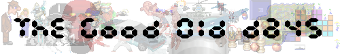
| Posted at 20:19 on May 10th, 2014 | Quote | Edit | Delete | |
Moderator Deceased Gumby Posts: 1413 | Don't know for sure how it is handled in Windows 7 (since it's the only Windows version I never used), but normally you change the write-protection of files by clicking right on it, opening the properties( ('Eigenschaften') and looking for the box that says 'read only' ('Schreibgeschützt') or something like that. Uncheck it, click OK and you are done. The fastest and safest way to be sure that every file can be written is to change this for the whole folder: Right click on the directory in which you store your Höhlenwelte-Saga files, open the properties and uncheck the box (or check and uncheck it again). Say yes to the question whether you want to change every file in the folder. ----- The known is finite, the unknown infinite. - Thomas Henry Huxley |
| Posted at 09:27 on May 9th, 2014 | Quote | Edit | Delete | |
Member Baby Gumby Posts: 5 | I can save (in one slot, though), I only can't restore. And I haven't had such problems in any other game, including the previous disk-image profile of "Der leuchtende Kristall". Btw, I consider DFR very comfortable - after you get used to it it's fairly intuitive even for computer idiots such as me. I find the screenshot option very nice, but I have to admit it's addictive - never before did I have to care about screenshots, and now I collect the prettiest views from games and even started making DFR profiles for non-DOS games - not really to be able to run them from the same place, mostly just to make screenshot collections. As I said, "Der leuchtende Kristall" may have the most beautiful graphics of all games, at least for me (I don't like 3D graphics, I prefer this kind of fairy-tale graphics and I even admire good EGA graphis). It's amazing from the graphical point of view and has a nice story, but the gameplay is much worse. |
| Posted at 21:11 on May 8th, 2014 | Quote | Edit | Delete | |
Admin Reborn Gumby Posts: 11126 | Originally posted by Nowhere Girl at 20:19 on May 8th, 2014: I use D-Fend Reloaded and I installed the game (in DFR it's possible to make a "sub-profile" for a game's setup, as you perhaps know). No, to be honest, I know absolutely nothing about that. What I would not rule out, though, is that this uncomfortable frontend you're using is mounting the game files as a CD, i.e. read-only. That would also explain why you can't save. ----- Now you see the violence inherent in the system! |
| Posted at 20:19 on May 8th, 2014 | Quote | Edit | Delete | |
Member Baby Gumby Posts: 5 | I use D-Fend Reloaded and I installed the game (in DFR it's possible to make a "sub-profile" for a game's setup, as you perhaps know). I don't think it would even run withourt installation, even though actually not much happened while I was installing the game... Btw, all I know is I couldn't return to the disk image version anyway. I don't know how to run such versions in DFR, I would need my cousin's help again. |
| Posted at 17:29 on May 8th, 2014 | Quote | Edit | Delete | |
Admin Reborn Gumby Posts: 11126 | Yes, that is what I mean. I'm afraid I'm not too knowledgable in that field, though. Anyone else can tell how to change such file attributes in MS Windows 7? The other thing is: You mentioned that you're using a version with "normal" files (whatever that means). Did you actually install the game from within Dosbox or are you running the "normal files" straight as you received them? ----- Now you see the violence inherent in the system! |
| Posted at 16:43 on May 8th, 2014 | Quote | Edit | Delete | |
Member Baby Gumby Posts: 5 | Oh wow, I didn't even understand the answer... My computer's system is Windows 7 Professional, is it what you mean? |
| Posted at 16:04 on May 8th, 2014 | Quote | Edit | Delete | |
Admin Reborn Gumby Posts: 11126 | That depends on which host operating system you're using. ----- Now you see the violence inherent in the system! |
| Posted at 15:47 on May 8th, 2014 | Quote | Edit | Delete | |
Member Baby Gumby Posts: 5 | How to check files for write-protection? (I told you I'm no computer specialist...) |
| Posted at 15:15 on May 8th, 2014 | Quote | Edit | Delete | |
Moderator Deceased Gumby Posts: 1413 | Well, you could lower the CPU load by pressing Ctrl-F11 while running DOSBox. If things start to get too slow you can speed things up again with Ctrl-F12. You could also try to use different scalers (the way DOSBox increases the screen size, so it fills up the whole monitor). There should be an option for this in D-Fend, most likely under the 'graphics' tab. Look for something like normal2x, normal3x, hq2x, hq3x, 2xsai, super2xsai or something like that. Turn it to either 'normal2x' or probably even 'none'. As for preventing overheating in general: -) Close all the prorgrams you don't need right now -) Put your Laptop on a plain, smooth surface -) Never put your PC in the sun -) Make sure that all fans have a free air flow -) Ocassionaly clean the fans by blowing short air burts through them, there are compressed air containers for this (for my laptop I just take a deep breath and blow through the fans myself, but I wouldn't recommend doing this, unless it's a very old and/or expendable laptop) ----- The known is finite, the unknown infinite. - Thomas Henry Huxley |
| Posted at 13:13 on May 8th, 2014 | Quote | Edit | Delete | |
Admin Reborn Gumby Posts: 11126 | Well, this game is very buggy, so the thing with the nuts just happens randomly in some sessions. There is no way to prevent it. Also, the game is extremely picky about doing things in the prescribed order. Whether it makes sense or not, you have to do everything as the designers imagined them. That order is not clear, though. If you do things in another way, you will be irrevocably stuck (although the game won't tell you). About your save/restore issues, could you check whether the files are write-protected? ----- Now you see the violence inherent in the system! |
| Posted at 11:46 on May 8th, 2014 | Quote | Edit | Delete | |
Member Baby Gumby Posts: 5 | Sorry if someone has asked about this game already, I just don't feel like checking everything... I have this game from somewhere else, not Good Old Days. Earlier I had this game as some kind of disk image (iso or something like that). However I definitely dislike such formats: 1. I don't know how to run them and had to request help from my cousin. 2. My computer is a laptop, prone to overheating, and disk images are much more demanding on it than normal D-Fend Reloaded profiles. I had to play this game in short "episodes" of about 10-15 minutes each to prevent my computer from overheating and shutting itself down. I never completed it anyway because of: 3. "Der leuchtende Kristall" is maybe THE most beautiful game, but it has very "stiff" and frustrating gameplay and relies heavily on "doing A to make B available". Two things didn't "unblock" (those who played this game will know what I mean): the nuts in the tree didn't become ripe and a glove never appeared on the barrell, now matter how many times I returned to the tavern. Now I have a differet copy - just a normal set of files with possibility to create an ordinary D-Fend Reloaded profile. I hoped this time it will work fine - maybe those problems before were because of some bug that appeared while converting files to a disk image? However, there already is another problem: I can't restore a saved game. Problem 1, while saving: the up/down arrows don't work and so I can only save a new game in the same slot as before, the one which is highlighted. Problem 2, while restoring: the up/down arrows don't work either and the slot highlighted is the one above the saved game - an empty slot which leads me "back to where I am". On some occasions the game crashes when I try to do something, but to be honest, I don't remember what... (It was a few days ago, now I was hoping that having more save files will break the problem and discovered that I can't have more than one save file at the same time anyway.) If I can't bypass this problem, the only solution will be to try playing the whole game from beginning to the end without restoring... It seems that playing the whole game should take about 4 hours and I don't know how long my computer will last... some games are very easy on it (for example Sierra adventures are completely OK, it doesn't overheat) and some are exhausting (with a "preference" towards browser games - a few silly and seemingly simple browser games such as the puzzle game "Jungle Magic" can make my computer shut itself down after in than 10 minutes) - I don't know into which category should a "normal" (file-divided) version of "Der leuchtende Kristall" fit. I would be very grateful for any tips, either in English or German. Note that I can use computers, but almost don't know a thing about programming and so I'm not able to "dig" into files. |