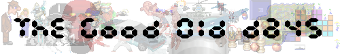
| Posted at 23:59 on July 10th, 2003 | Quote | Edit | Delete | |
Banned Master Gumby Posts: 114 | Quote: Posted by Mr Creosote at 14:17 on July, 7th 2003: Now this discussion is really getting silly. Nobody claims "MS-DOS" will get more important. Learning how to use it can never hurt, however, because it will teach you how computers work. It'll teach you about the structure of file systems, it'll teach you about hardware access via specialized drivers, it'll teach you about memory and so on and so on. You won't get any of that knowledge using Microsoft's later exploits. Interesting. From the 7 years or so that I used DOS I never once learned anything about those things. I did learn about DOS however. Lord, what would this forum be without me? In the caves still. |
| Posted at 12:52 on July 7th, 2003 | Quote | Edit | Delete | |
Member Master Gumby Posts: 134 | Quote: Posted by Mr Creosote at 14:17 on July, 7th 2003: You won't get any of that knowledge using Microsoft's later exploits. Hahaha! I didn't know mircosoft was in bussines of making exploits |
| Posted at 06:17 on July 7th, 2003 | Quote | Edit | Delete | |
Admin Reborn Gumby Posts: 11126 | Now this discussion is really getting silly. Nobody claims "MS-DOS" will get more important. Learning how to use it can never hurt, however, because it will teach you how computers work. It'll teach you about the structure of file systems, it'll teach you about hardware access via specialized drivers, it'll teach you about memory and so on and so on. You won't get any of that knowledge using Microsoft's later exploits. ----- Now you see the violence inherent in the system! |
| Posted at 16:31 on July 6th, 2003 | Quote | Edit | Delete | |
Member Master Gumby Posts: 134 | Yes, but of course, you don't need to know about config.sys and autoexec.bat |
| Posted at 15:41 on July 6th, 2003 | Quote | Edit | Delete | |
Member Dr Gumby Posts: 267 | Quote: To be purposefully ignorant is to pretend that DOS will somehow matter more as time goes on. It does, windows 2003 server as extende support for batch file processing. If you're ntfs partition is buggered up, the command shell (a dos like environment) is your only hope. While these are not true dos environment the commands and the general way the work will help you a lot. Not forgetting nix command lines. ----- Lets make this a beefy place |
| Posted at 09:00 on July 5th, 2003 | Quote | Edit | Delete | |
Member Prof Gumby Posts: 488 | Quote: Posted at 19:43 on July, 3rd 2003 by A E I To be purposefully ignorant is to pretend that DOS will somehow matter more as time goes on. Ahem... To be purposefully ignorant is to ignore how DOS works and not be able to make it work either... So easy...  ----- I am on a hot streak... Litterally. |
| Posted at 11:43 on July 3rd, 2003 | Quote | Edit | Delete | |
Banned Master Gumby Posts: 114 | Quote: Posted by Tuss at 18:23 on July, 3rd 2003: He's not asking what games to play, he wants to get the ones he wants to to work. Pure Folly. Quote: And it can't hurt to learn DOS. No sense in being purposfully ignorant To be purposefully ignorant is to pretend that DOS will somehow matter more as time goes on. |
| Posted at 10:23 on July 3rd, 2003 | Quote | Edit | Delete | |
Member Retired Gumby Posts: 936 | He's not asking what games to play, he wants to get the ones he wants to to work. And it can't hurt to learn DOS. No sense in being purposfully ignorant ----- Keep your stick on the ice |
| Posted at 05:11 on July 3rd, 2003 | Quote | Edit | Delete | |
Banned Master Gumby Posts: 114 | Actually, I got Civ to work with DosBox (thought I mentioned that before). It also works with VDMsound, but there's a performance hit in windows that's not tolerable (due not to VDMsound but how Civ was programmed originally for DOS). But he should still follow my advice. I would never recommend someone to get into DOS learning at this point, especially if they've never used it much before. Play new(er) games. |
| Posted at 14:36 on July 2nd, 2003 | Quote | Edit | Delete | |
Member Prof Gumby Posts: 488 | Don't follow A.E.I advice. He's only frustrated because he can't manage to make the sound work on Civilization  Most of the older games are way more worth playing than newer games... I just made the experience with Fantasy Star Online on the Xbox.  ----- I am on a hot streak... Litterally. |
| Posted at 10:58 on July 2nd, 2003 | Quote | Edit | Delete | |
Banned Master Gumby Posts: 114 | Quote: Posted by DT at 23:27 on June, 30th 2003: Hey, could use a little help with some games. For a while I've been trying to find ways to play some older DOS-only games (Crusader, TIE fighter), but have been unable to since I have Win XP. I spent a good long while using various resources, including the technical FAQ on TGOD to try and write config.sys and autoexec.bat files that'll load up. Unfortunately, I have minimal DOS experience, and am basically floundering around like an idiot, producing a series of useless boot disks. Exactly. All the advice offered here is futile. Save yourself a lot of trouble: play new games. |
| Posted at 14:38 on July 1st, 2003 | Quote | Edit | Delete | |
Member Retired Gumby Posts: 1007 | It was a keychain drive, USB connection. The files and folders were identical. To make it more "real-life", file sizes were slightly different, ranging from 20kB to 50kB. Both computers still had factory-installs. The Win98SE machine is 3 years old, the WinXP 7 months. Both were recently defragmented. Out of the two computers, the Win98 computer takes the most beating - lots of small installs, lots of files. HDD 80% full (as opposed to 30% on the WinXP computer. The Win98 computer is much weaker (P3-600MHz, 128MB RAM -vs- Athlon XP 1800+, 512MB RAM). This difference in speed is baffling. There are other file management problems as well (for example, files created or modified in WinXP always show up with all-caps filenames under Win98), but those are only a nuisance. ----- NetDanzr<br /> -The quick brown fox jumps over the lazy dog- |
| Posted at 14:19 on July 1st, 2003 | Quote | Edit | Delete | |
Member Prof Gumby Posts: 336 | Quote: Posted by NetDanzr at 21:29 on July, 1st 2003: My complaint was about a very poor (slow) file management on an external drive ..........30 files ........less than 3 seconds when using Win98, and a full minute when I used WinXP. Hmmm, intriguing stuff. What do you mean by external drive? What kind of connectivity was it? Also, how big where the folders you tested it with? How long was it since a clean install on the 98 machine compared to the XP? and how much of a bashing had each OS had? were they similar? Ive never noticed such a significant differance in speeds, I have 3 FAT32 partitions across 2 physical drives and I dont experience such difficulties. Maybe its worse when mixing partitions?? |
| Posted at 13:29 on July 1st, 2003 | Quote | Edit | Delete | |
Member Retired Gumby Posts: 1007 | My complaint was about a very poor (slow) file management on an external drive that's FAT-formated. When I connect it to a Win98 machine, the file management is blazing fast. Just recently, I did a small test. I loaded up 30 files into two identical folders on the disk. I deleted one folder when I connected the drive to a Win98 computer, and the other on a WinXP computer. The whole process took less than 3 seconds when using Win98, and a full minute when I used WinXP. I concluded that WinXP is unable to efficiently handle FAT partitions. (On a separate note, ever since I created a FAT partition on my WinXP computer, starting up WinXP always launches a scandisk for that partition for some reason.) ----- NetDanzr<br /> -The quick brown fox jumps over the lazy dog- |
| Posted at 12:57 on July 1st, 2003 | Quote | Edit | Delete | |
Member Master Gumby Posts: 134 | Maybe you should defragment your hard disk once in a while |
| Posted at 11:07 on July 1st, 2003 | Quote | Edit | Delete | |
Member Retired Gumby Posts: 936 | My XP computer came set to NTFS. Can RAM-Disk do something about that, or am I not remembering the limitations of that? ----- Keep your stick on the ice |
| Posted at 11:03 on July 1st, 2003 | Quote | Edit | Delete | |
Member Prof Gumby Posts: 336 | Quote: Posted by NetDanzr at 15:08 on July, 1st 2003: Not entirely so. My computer (and every computer in the office) that came with WinXP (both Home and Pro editions) came at NTFS disks. The reason why they are all NTFS though NetDanzr is because when they had the OS installed whoever it is thats responsible for your new systems specified NTFS in the installation process. The default setting(which is nothing more than an question during installation) is FAT32. Or at least it is the version i have - 2002. Quote: In fact, I have noticed that WinXP is incredibly sluggish with FAT32 I find XP gets more sluggish with time, i.e. when youve done a clean install it starts up like Ben Johnson on steroids, after youve installed a few programs, deleted them, installed some more, deleted them, its more like starting a 50 year old car. Its never crossed my mind that it could be the file system's fault but thinkikng about it it probably is. Ive never had the sluggish problem on PC's at work - and they have all been NT4/2000 running NTFS. Edited by fretz at 20:00 on July, 01st 2003 |
| Posted at 07:54 on July 1st, 2003 | Quote | Edit | Delete | |
Admin Reborn Gumby Posts: 11126 | Just a note on "DOSBox": it won't help you with any newer games (starting approximately with '94), because it doesn't work with DOS-extenders. ----- Now you see the violence inherent in the system! |
| Posted at 07:08 on July 1st, 2003 | Quote | Edit | Delete | |
Member Retired Gumby Posts: 1007 | Not entirely so. My computer (and every computer in the office) that came with WinXP (both Home and Pro editions) came at NTFS disks. In fact, I have noticed that WinXP is incredibly sluggish with FAT32. For example, I have an external USB flash drive, which is formated as FAT32, and file management takes impossibly long (deleting a single file averages 2 seconds, renaming a file a second, etc.) As for playing DOS-only games at WinXP systems, your best option is to create a dual-boot, and put MS-DOS on the C: drive (one of the very few advantages of WinXP is that it can boot from other than the C: drive). Your second best option is to try DOSBox and/or VDMSound. Your third best option is to go to VOGONS and ask around. ----- NetDanzr<br /> -The quick brown fox jumps over the lazy dog- |
| Posted at 03:44 on July 1st, 2003 | Quote | Edit | Delete | |
Member Prof Gumby Posts: 336 | Quote: Posted by Mr Creosote at 11:38 on July, 1st 2003: All you Microsoft addicts please correct me if I'm wrong. Windows XP uses the NT-filesystem by default. No, When installing you have the option to use NTFS, but as standard its FAT32, at least it is on Pro, i imagine the home version is the same. |