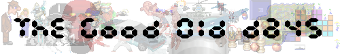
| Posted at 09:36 on February 12th, 2004 | Quote | Edit | Delete | |
Member Baby Gumby Posts: 6 | oh, great! "lame-OS-virus" huh? .a |
| Posted at 03:28 on February 12th, 2004 | Quote | Edit | Delete | |
Admin Reborn Gumby Posts: 11126 | http://classic-trash.com/gameinfo.php?id=129 Be careful, though - it's infected with the lame-OS-virus ----- Now you see the violence inherent in the system! |
| Posted at 19:48 on February 11th, 2004 | Quote | Edit | Delete | |
Member Baby Gumby Posts: 6 | and where do i find that one? not for free, right? |
| Posted at 03:25 on February 10th, 2004 | Quote | Edit | Delete | |
Member Master Gumby Posts: 111 | Just try "Colonization for Windows" version. I just finished a game on WinXP. It's stable as long as you don't try to zoom in/out. |
| Posted at 13:35 on January 5th, 2004 | Quote | Edit | Delete | |
Admin Reborn Gumby Posts: 11126 | There are plenty of screenshot programs for MS-DOS. Screenthief, Videothief, PCXDump,.... ----- Now you see the violence inherent in the system! |
| Posted at 12:56 on January 5th, 2004 | Quote | Edit | Delete | |
Member Baby Gumby Posts: 6 | i see, a technical solution... well, i didn't manage to start colonization from dosbox, anyway. when it coms to the screen with the 'loading game' message, nothing else happens... ouch, too much boring problems. if i should boot from dos, no screenshots would be possible, right?? btw, is it possible to make a dos-boot disk from xp?? .anna lena |
| Posted at 07:33 on January 5th, 2004 | Quote | Edit | Delete | |
Member Prof Gumby Posts: 488 | Which mean? I never ran across problems using boot disks. The last ones I made were Windows boot disk, so I guess it work that way. Never did any testing tough, so it's still only a suggestion. ----- I am on a hot streak... Litterally. |
| Posted at 05:42 on January 5th, 2004 | Quote | Edit | Delete | |
Admin Reborn Gumby Posts: 11126 | I'm not sure, but wouldn't that lead to problems with accessing NTFS partitions? ----- Now you see the violence inherent in the system! |
| Posted at 05:32 on January 5th, 2004 | Quote | Edit | Delete | |
Member Prof Gumby Posts: 488 | Another way would be to create a boot disk and boot directly into DOS. The Good old days have a very helpful page on how to make games work under MS Dos. ----- I am on a hot streak... Litterally. |
| Posted at 17:25 on January 4th, 2004 | Quote | Edit | Delete | |
Member Baby Gumby Posts: 6 | never heard of dosbox before, but i'll try it, thanks! .a |
| Posted at 13:01 on January 4th, 2004 | Quote | Edit | Delete | |
Member Retired Gumby Posts: 1007 | You may want to try two things. First, you can switch to Win98 compatability mode by right-clicking on the executable and select Win98 compatability. You can then also try to check the 256-colors box, if Colonization still displays badly. If that doesn't work, apparently Colonization is now fully supported by DOSBox, so you may want to run it with it. ----- NetDanzr<br /> -The quick brown fox jumps over the lazy dog- |
| Posted at 10:42 on January 4th, 2004 | Quote | Edit | Delete | |
Member Baby Gumby Posts: 6 | hello all again sorry it has taken so long for me to read your answers... is it possible to have a window with -98 running under xp? as a way to get the colours right.. i also need to get screenshots from these old dos games and xp doesn'n understand that one bit i'm doing a work for school on gui's, and thought of colonization, that's why will look this site for a screenshot, very well, thanks in advance! .anna lena |
| Posted at 15:37 on October 18th, 2003 | Quote | Edit | Delete | |
Member Prof Gumby Posts: 488 | Xp is about the worse MS product to use to play MS DOS games. You should be happy to actually be able to play... ----- I am on a hot streak... Litterally. |
| Posted at 04:46 on October 18th, 2003 | Quote | Edit | Delete | |
Admin Reborn Gumby Posts: 11126 | Strange colours can also be caused by too fast computers sometimes. ----- Now you see the violence inherent in the system! |
| Posted at 17:17 on October 17th, 2003 | Quote | Edit | Delete | |
Member Retired Gumby Posts: 740 | Have you played colonization on xp before, or did you play it on 9x before? XP often has problems with older software, and 2 different programs that you would expect to act the same can act very differently. Thus, it's quite possible that colonization is incompatible with XP (at least without running it in compatibility mode or something), while others work fine. ----- At the end of the day, you're left with a bent fork & a pissed off rhino. |
| Posted at 15:53 on October 17th, 2003 | Quote | Edit | Delete | |
Member Baby Gumby Posts: 6 | hi all, i tried to play my old colonization game on my new computer, and i realize that the colors have changend to dull and brownish. anyone who knows why this happens? i have a nvidia graphics card and run under xp other 256 color games i play haven't changed. :( .anna lena |