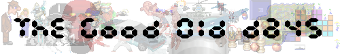
| Posted at 16:01 on December 21st, 2004 | Quote | Edit | Delete | |
Admin Reborn Gumby Posts: 11126 | It really depends on your settings and how the program you're using to modify and re-save the file works. If it just writes the changes to the old file, the comment will stay, but if it builds a completely new file from the scratch (including all header data), it'll be lost. Edited by Mr Creosote at 23:33 on December, 21st 2004 ----- Now you see the violence inherent in the system! |
| Posted at 15:31 on December 21st, 2004 | Quote | Edit | Delete | |
Member Retired Gumby Posts: 740 | Quote: 4) Since almost nobody uses this feature, the information is relatively safe there. Everybody renames files on the other hand. I wonder what happens A) when you save a png that contains a comment with a prog that doesn't have the ability to insert comments into PNGs. and B) If said program has an option to remove comments from images, will this also remove them from PNGs (even though the prog doesn't support comments in PNGs)? I know I almost always recompress JPGs I download (I almost never download PNGs) to conserve wasted space, and always set the prog to remove any and all non-image data from the image in the process. If many people do this, and if the progs they use remove the PNG comments, then the comments are no safer than the filename. Edit: I just answered part of my question. I used xnview to insert a comment into a PNG file, saved it, opened it in irfanview, saved it from irfanview, the comment disappeared. I made no changes to the pic from within irfanview, I merely opened and re-saved it. So if someone merely downloads your pic, the comments should be safe. If they do any editing to it (cropping, resizing, adding their own watermark, whatever), your comment will be gone. Edited by Cypherswipe at 23:19 on December, 21st 2004 ----- At the end of the day, you're left with a bent fork & a pissed off rhino. |
| Posted at 08:53 on December 21st, 2004 | Quote | Edit | Delete | |
Admin Reborn Gumby Posts: 11126 | Meanwhile, I also found out XnView can write comments as well ----- Now you see the violence inherent in the system! |
| Posted at 08:36 on December 21st, 2004 | Quote | Edit | Delete | |
Member Retired Gumby Posts: 964 | Another one: http://entropymine.com/jason/tweakpng/ |
| Posted at 08:33 on December 21st, 2004 | Quote | Edit | Delete | |
Member Retired Gumby Posts: 964 | Anyway, I just found out that you can add comments to your pictures with Paintshop Pro. However, I don't know whether this is a "PSP only" feature or if the information can be read with other programs, too. Edit: Yes, they can be read elsewhere. Edited by Tapuak at 16:09 on December, 21st 2004 |
| Posted at 08:31 on December 21st, 2004 | Quote | Edit | Delete | |
Admin Reborn Gumby Posts: 11126 | Yes, that's possible, but it's exactly what I want to avoid: being forced to accompany files with another file. ----- Now you see the violence inherent in the system! |
| Posted at 08:08 on December 21st, 2004 | Quote | Edit | Delete | |
Member Retired Gumby Posts: 964 | I enter information about the place of the photo into a html file, a gallery with thumbnails. This way, the file names remain short (122004_001.jpg) and I know where the picture was taken. That's some work, but ot more than putting this information into every single file. |
| Posted at 07:46 on December 21st, 2004 | Quote | Edit | Delete | |
Admin Reborn Gumby Posts: 11126 | 1) Impossible 2) & 2b) Because I hate long file names like that. 3) No, it's always an interesting addition when I photo was taken, regardless of what it shows. 4) Since almost nobody uses this feature, the information is relatively safe there. Everybody renames files on the other hand. Edited by Mr Creosote at 15:25 on December, 21st 2004 ----- Now you see the violence inherent in the system! |
| Posted at 17:16 on December 20th, 2004 | Quote | Edit | Delete | |
Member Retired Gumby Posts: 740 | 1) The content of the pic should help you remember when they were taken. 2) The filename should give you a massive clue, regardless whether it's an actual name like "bobs_birthday_01.png" or a camera/software generated one like "IMG0000000987.png". With an actual name, the very name may tell you (ie if you only went to disneyland once, and that was in july 2003, then any pics named disneyland were taken in july 2003). If it's something that happened more than once, the name should contain something like "bobs_birthday_2003_01.png". With camera/software generated names, the sequence should tell you (roughly) when they were taken. 2b) Why use a comment instead of just naming the files appropriately? 3) If there's nothing in the pic significant enough to tell you when it was taken, does it really matter when it was taken? If you want to add the comments, you certainly have the right to, I just don't see any point in it. ----- At the end of the day, you're left with a bent fork & a pissed off rhino. |
| Posted at 17:10 on December 20th, 2004 | Quote | Edit | Delete | |
Member Retired Gumby Posts: 964 | Quote: Erm... since I got a digicam, I'm shooting so many photos that it's absolutely impossible for me to remember all the dates and locations. Datestamps of the files aren't reliable enough, because they change whenever I touch them. So there's the point of these comments (for me). When I'm not too lazy, I rename the photo files according to the date I took them. That requires some discipline, but it's quite useful. |
| Posted at 16:30 on December 20th, 2004 | Quote | Edit | Delete | |
Member Dr Gumby Posts: 261 | Quote: Erm... since I got a digicam, I'm shooting so many photos that it's absolutely impossible for me to remember all the dates and locations. Datestamps of the files aren't reliable enough, because they change whenever I touch them. So there's the point of these comments (for me). ...or something like that... ----- Being fat is no illness, but ideology |
| Posted at 16:27 on December 20th, 2004 | Quote | Edit | Delete | |
Admin Reborn Gumby Posts: 11126 | Erm... since I got a digicam, I'm shooting so many photos that it's absolutely impossible for me to remember all the dates and locations. Datestamps of the files aren't reliable enough, because they change whenever I touch them. So there's the point of these comments (for me). ----- Now you see the violence inherent in the system! |
| Posted at 16:18 on December 20th, 2004 | Quote | Edit | Delete | |
Member Dr Gumby Posts: 261 | Quote: If someone else made it, who cares when they made it? In my opinion these png-comments could be used as hardcoded alternative-text, for text-only-modes and for handicapped people (blind people for example). ----- Being fat is no illness, but ideology |
| Posted at 16:14 on December 20th, 2004 | Quote | Edit | Delete | |
Member Retired Gumby Posts: 740 | I've never seen the point in adding such info to images. The image itself usually tells you all you need to know (do you really need to add a comment to tell you that this pic full of trees is a picture of a forest?). If it's an image you made yourself, you should easily be able to remember when you made it. If someone else made it, who cares when they made it? ----- At the end of the day, you're left with a bent fork & a pissed off rhino. |
| Posted at 11:47 on December 14th, 2004 | Quote | Edit | Delete | |
Admin Reborn Gumby Posts: 11126 | Quote: 1. Where are those comments used / What are those comments used for? You can use them for anything. Some image manipulation programs put their own 'made by' watermark into files this way. It's also an easy way to store additional information about an image. If you have a photo, you can store when and where it was taken. If you find a picture on the net, you can save the source. All this without the need of additional files / databases, so it's very convenient.Quote: 2. I took a look at the png-specification and at libpng. Let's say, I've seen better documentation.... You have my support on that statement ----- Now you see the violence inherent in the system! |
| Posted at 11:42 on December 14th, 2004 | Quote | Edit | Delete | |
Member Dr Gumby Posts: 261 | 1. Where are those comments used / What are those comments used for? 2. I took a look at the png-specification and at libpng. Let's say, I've seen better documentation.... ----- Being fat is no illness, but ideology |
| Posted at 04:16 on December 14th, 2004 | Quote | Edit | Delete | |
Admin Reborn Gumby Posts: 11126 | I found a solution now. In case anyone ever wonders about a similar question: the tools to do the job are ImageMagick and Bash. Quote: find . -name "*.png" | xargs -i convert -comment "blah blah blah" -quality 100 {} {} This adds the comment 'blah blah blah' to all PNG files in the directory it's called from and all subdirectories. To change just the files in the current directory, substitute the find command with regular ls. ----- Now you see the violence inherent in the system! |
| Posted at 15:01 on December 13th, 2004 | Quote | Edit | Delete | |
Admin Reborn Gumby Posts: 11126 | No, what you mean is additional info which you add to attachments in forums. This information is stored in a database then. What I mean is an image comment stored within the image itself, with no relation to its use or purpose. No matter whether it's stored on a website or a CD. ----- Now you see the violence inherent in the system! |
| Posted at 14:46 on December 13th, 2004 | Quote | Edit | Delete | |
Member Prof Gumby Posts: 488 | In other boards, I just put the URL of a picture, then add a command and add the comments to be added in. It's only a question of flags and including the url in the flag. I thought it worked the same for web pages... ----- I am on a hot streak... Litterally. |
| Posted at 10:04 on December 13th, 2004 | Quote | Edit | Delete | |
Admin Reborn Gumby Posts: 11126 | Reading the specification, the image format supports this, but... how do I add a comment to a picture? Does anyone know any programs which support this? Preferably with batch processing capabilities ----- Now you see the violence inherent in the system! |