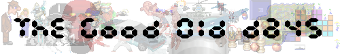
| Posted at 02:00 on May 2nd, 2006 | Quote | Edit | Delete | |
Admin Reborn Gumby Posts: 11126 | You shouldn't have. Instead, read the second post in this thread. It'll solve your problem. ----- Now you see the violence inherent in the system! |
| Posted at 17:07 on May 1st, 2006 | Quote | Edit | Delete | |
Member Baby Gumby Posts: 2 | When I try to run it from the desktop, it tells me to run: INSTALL.EXE . But I already have. Edited by Jethro at 02:15 on May, 01st 2006 ----- ~John |
| Posted at 02:44 on May 1st, 2006 | Quote | Edit | Delete | |
Admin Reborn Gumby Posts: 11126 | Have you extracted the archive? ----- Now you see the violence inherent in the system! |
| Posted at 18:52 on April 30th, 2006 | Quote | Edit | Delete | |
Member Baby Gumby Posts: 2 | Alright, whem I try to run Deathgate, it asks me what program I want to run it with; whats up with this? ----- ~John |
| Posted at 05:28 on April 20th, 2006 | Quote | Edit | Delete | |
Admin Reborn Gumby Posts: 11126 | That error message is obvious, isn't it? And it also tells us why I set it to QUIET in the first place: The sound files in the game archive are useless dummy files. There is no sound. ----- Now you see the violence inherent in the system! |
| Posted at 15:45 on April 19th, 2006 | Quote | Edit | Delete | |
Member Pupil Gumby Posts: 11 | Well, I tried changing both the music and the sound, and now I get this error : UNABLE TO OPEN VOICE FILE ON CD ROM. VERIFTY THE CD ROM IS IN THE DRIVE...ETC. I have mounted it like this : mount c c:downlo~1dosboxdgate What is strange is that before I changed the SOUND and left it at QUIET, it worked. As soon as I changed it, I got the above error. |
| Posted at 14:38 on April 17th, 2006 | Quote | Edit | Delete | |
Admin Reborn Gumby Posts: 11126 | Thanks for the flowers, but the few CD rips I actually made aren't very sophisticated. Basically, all I did was install the games from the CD, look for what additional files are absolutely required, copy them and try to convince the game they're there. No magic to it, no actual cracking involved. There are way more able people whose rips are actually well done (mine can hardly be called 'rips') - credit where credit is due. Anyway, I just checked with the original game, and here's what you have to enter in LEGEND.INI: MUSIC=SBLASTER.MDI FM SOUND=SBLASTER.DIG That's for Soundblaster. Just look through the game directory. For music, choose any of the .MDI files and for sound, any of the .DIG files. Soundblaster should be the safest one, though. ----- Now you see the violence inherent in the system! |
| Posted at 16:51 on April 16th, 2006 | Quote | Edit | Delete | |
Member Pupil Gumby Posts: 11 | That would be great if you could let me know about Death Gate and the sound. BTW, kudos on porting all these games over, it must have been alot of work. I couldn't begin to understand how you did it! |
| Posted at 04:27 on April 16th, 2006 | Quote | Edit | Delete | |
Admin Reborn Gumby Posts: 11126 | Without being able to test it at the moment, I guess that the sound is one of the things I removed when making this rip. It's been quite a few years since I did, but it makes sense since sound is usually the first thing to be removed. ----- Now you see the violence inherent in the system! |
| Posted at 07:54 on April 15th, 2006 | Quote | Edit | Delete | |
Member Pupil Gumby Posts: 11 | Ok, made some progress - I can start the game and play it, but still no sound. When I run the installation program - install.exe - to change the settings of the sounds card, it tells me I cannot save the legend.ini file in the Dgate directory. Here is the error: ERROR - UNABLE TO CREATE INI FILE. So I opened up the .ini file, and it has the sound turned off in the form of : MOUSE=MOUSE MUSIC=QUIET SOUND=QUIET SPEED=1 GAMEDATA=C:DGATE PICDATA=C:DGATE VOCDATA=C:DGATE SAVEDATA=C:DGATE I am not sure what to change the MUSIC= ? to. I have tried putting MUSIC=ON, and got an error. So I tried putting in MUSIC=SBPRO, MUSIC=SB16 etc, and they all gave me the same error : SB16 music driver installation failed. Re-run install in the game directory of your hard drive and select a new music card option. Any ideas? Edited by Leo at 16:01 on April, 15th 2006 |
| Posted at 03:08 on April 14th, 2006 | Quote | Edit | Delete | |
Admin Reborn Gumby Posts: 11126 | I split this away from the other thread since it contains a completely different topic. This might be confusing with me telling you to edit your posts before. Just take this general guideline: -addition to the same topic -> edit -new, unrelated topic -> new post In the case of Death Gate, you don't have to do anything really. The manipulation has been done within the game itself. All you have to do is put the game into c:dgate and it'll run. Absolutely nothing to do with virtual CD drives or anything like that. ----- Now you see the violence inherent in the system! |
| Posted at 14:13 on April 13th, 2006 | Quote | Edit | Delete | |
Member Pupil Gumby Posts: 11 | I am trying to run DGATE from the harddrive, I turned the C: into a CDROM, but I still get the error about the CDROM. What am I doing wrong? |