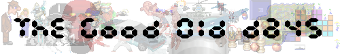
| Posted at 12:34 on August 22nd, 2003 | Quote | Edit | Delete | |
Member Retired Gumby Posts: 1007 | Can anyone recommend me a batch conversion software, please? Here's what I'm looking for. I have a set of images, and I want to do two operations with it: 1. Rename all files 2. Resize all images So far, I've been using Infranview, but it takes me less time to do it by hand than to use that software. In addition to a really counter-intuitive interface, it does not rename a series of pictures properly. For example, if I have images 1.gif through 20.gif and want to create a duplicate with different names (01.gif through 020.gif), the numbers don't match. I have yet to figure out what's wrong, but I pretty much ended up creating copies and renaming them by hand. I don't need anything extra to the two functions I mentioned, so all I look for is something very simple. Many thanks. ----- NetDanzr<br /> -The quick brown fox jumps over the lazy dog- |
| Posted at 12:46 on August 22nd, 2003 | Quote | Edit | Delete | |
Member Prof Gumby Posts: 336 | Shame you need to mess around with the size of 'em, batch re-naming files is a piece of piss on its own. I dont know of anything that can help, I would suggest finding a porn site that names its images other than 1.gif through 20.gif |
| Posted at 13:11 on August 22nd, 2003 | Quote | Edit | Delete | |
Member Retired Gumby Posts: 1007 | Actually, this involves the screenshots on my own site; I'm beyond the phase when I downloaded porn images ----- NetDanzr<br /> -The quick brown fox jumps over the lazy dog- |
| Posted at 13:38 on August 22nd, 2003 | Quote | Edit | Delete | |
Member Master Gumby Posts: 111 | You can try file->automate under photoshop. Also mess with actions, you'll easily configure the app to convert all the files at once. As for renaming I'm using this http://www.albert.nu/common.asp?sub=programs/default.asp?sub=renamer/main.htm |
| Posted at 15:01 on August 22nd, 2003 | Quote | Edit | Delete | |
Member Retired Gumby Posts: 1007 | Many thanks for the Renamer link! I've been using Renamer 1.0, which can only rename everything into lower case. I used it because everything that I save under WinXP shows up with all upper case in Win98. Another reason why I hate WinXP... ----- NetDanzr<br /> -The quick brown fox jumps over the lazy dog- |
| Posted at 05:00 on August 23rd, 2003 | Quote | Edit | Delete | |
Admin Reborn Gumby Posts: 11126 | The best solution: Write a PHP script which does all of this yourself ----- Now you see the violence inherent in the system! |
| Posted at 08:25 on August 23rd, 2003 | Quote | Edit | Delete | |
Member Retired Gumby Posts: 1007 | Yeah, but in that case I have to use that dreaded .png format ----- NetDanzr<br /> -The quick brown fox jumps over the lazy dog- |
| Posted at 12:36 on August 23rd, 2003 | Quote | Edit | Delete | |
Member Retired Gumby Posts: 740 | Irfanview works fine for me for renaming, also for format converting (I don't really trust any automated resizing tool, I prefer to do that by hand to get the best results on both the actual resizing, and on the resulting filesize). Just tell irfanview to rename the files as "##.jpg" and it will name them from 01.jpg through 99.jpg (or as many pics as you have). Use ### for 3 digit numbers (001.jpg-999.jpg), use "screenshot##.jpg" to have them named screenshot01.jpg-screenshot99.jpg, and use a single "$" to include the old filename ($##.jpg turns picture.jpg to picture01.jpg). ----- At the end of the day, you're left with a bent fork & a pissed off rhino. |
| Posted at 12:46 on August 23rd, 2003 | Quote | Edit | Delete | |
Member Master Gumby Posts: 111 | A resized file doesn't have a _size_ before it's optimized and saved. I don't trust automated exporting either, if you want more control on what you export, check fireworks or photoshop's "save for web" option. It's possible to automate the process up to this point and then export manually (at least with ps). Irfanview is an old and unintuitive utility, why use it when there are better, professional tools? I certainly don't trust Ýrfan's or ACDSee's optimization, adobe and macromedia worked on fireworks' and photoshop's gif/jpg/png exporters like crazy. Irfan is for porn! :p |
| Posted at 14:49 on August 23rd, 2003 | Quote | Edit | Delete | |
Member Retired Gumby Posts: 740 | Burseg- The idea is that the program optimizes and saves as part of the entire resizing process. As for why to use irfanview et al, 2 reasons: 1) freeware, not shitload-of-moneyware like adobe and macromedia products 2) less bloat. The more professional products are too all-purpose, irfanview and such (xnview also has batch conversion, but I've never tried it) is sleeker and more effecient. ----- At the end of the day, you're left with a bent fork & a pissed off rhino. |
| Posted at 16:28 on August 23rd, 2003 | Quote | Edit | Delete | |
Member Master Gumby Posts: 111 | But Photoshop is freeware too! Edited by Burseg at 00:29 on August, 23rd 2003 |
| Posted at 03:19 on August 24th, 2003 | Quote | Edit | Delete | |
Admin Reborn Gumby Posts: 11126 | Quote: Posted by NetDanzr at 16:25 on August, 23rd 2003: You can use .jpg as well. I don't know what you'd need any other image format than those two for (other than animations, but I doubt we're talking about those). If you compile your copy of PHP with the respective module, you can even use the decrepated .gif format...Yeah, but in that case I have to use that dreaded .png format ----- Now you see the violence inherent in the system! |
| Posted at 07:51 on August 25th, 2003 | Quote | Edit | Delete | |
Member Retired Gumby Posts: 1007 | The reason I'm using .gif is that it's got a much better compression rate than .jpg with the images I work with - screenshots of old games that are often in 16 colors with large single-color areas. While .png may work just as fine, the recent problems with some people viewing .png images have just reinforced my lack of comfort with that format. ----- NetDanzr<br /> -The quick brown fox jumps over the lazy dog- |
| Posted at 08:05 on August 25th, 2003 | Quote | Edit | Delete | |
Admin Reborn Gumby Posts: 11126 | .jpg is shit for screenshots. The 'recent problems' with .png were - as you know - caused by some people using buggy software. Ok, so you don't want to lock those out, I understand. As you will have read in the same thread, nobody ever had any problems viewing my avatars which are all .png. As long as you stay away from alpha channels, even users of the worst browser ever (also known as "Microsoft Internet Explorer") can see the images fine. The benefit is a much smaller file size than with .gif and of course the endless debate about free vs. non-free formats... ----- Now you see the violence inherent in the system! |
| Posted at 14:23 on August 25th, 2003 | Quote | Edit | Delete | |
Member Retired Gumby Posts: 936 | As far as I know GIF is now free in the US as of July 2003, and will become free in the rest of the world later in the year. Unless someone reupped which I don't know about. ----- Keep your stick on the ice |
| Posted at 15:35 on August 25th, 2003 | Quote | Edit | Delete | |
Member Retired Gumby Posts: 740 | Both Tuss and MC are correct here. 1) Unisys recently gave up the fight to make money off of old gifs and let them fall into the realm of freeware. However, it's not an entirely worldwide thing. So far, it's only taken effect in the US. There are some other countries in the list where it will take effect soon, plus I think there were several countries not on the list who therefore might never get freeware gifs. However, I can find no mention of the current state of IBM's LZW patent, so it's possible that gifs still aren't truly free. Quote: The U.S. LZW patent expires June 20, 2003, the counterpart Canadian patent expires July 7, 2004, the counterpart patents in the United Kingdom, France, Germany and Italy expire June 18, 2004, and the Japanese counterpart patents expire June 20, 2004. It is illegal to use LZW in a country where the patent is in effect unless a license is obtained from UNISYS. Here's some more info: http://www.kyz.uklinux.net/giflzw.php2) The problems some people have in viewing pngs is due to the alpha channel, avoid using that and you'll be fine. Photoshop is crap for pngs, it only creates bloated files that are larger than equivalent gifs. The best prog I've found so far for pngs is Paintshop Pro. With a decent program, any image with 256 colors or less and dimensions of about 50x50 or more will be a noticeably smaller file as a png than as a gif. Make sure to use palette based or indexed pngs and not true color ones, most of the times people see a png that is larger than a similar gif it's because it's a true color png. Some programs give you an option on the save or export dialogs to choose indexed, greyscale, or true color. If your program doesn't give you such options, just reduce the colors to 256 or less before savingand it'll automatically be saved as a palette-based png. Edited by Cypherswipe at 00:18 on August, 25th 2003 ----- At the end of the day, you're left with a bent fork & a pissed off rhino. |
| Posted at 20:18 on August 25th, 2003 | Quote | Edit | Delete | |
Member Master Gumby Posts: 111 | The best program to export png files is macromedia fireworks. I can't believe how so many of you are using those awful tools! Psp? a toy! |
| Posted at 21:54 on August 25th, 2003 | Quote | Edit | Delete | |
Member Retired Gumby Posts: 740 | PSP suits all my editing needs very well. Some other progs to try: resize & convert http://www.webattack.com/get/imcat.shtml http://www.webattack.com/get/mirnet.shtml http://www.webattack.com/get/imageresizer.shtml resize only http://www.webattack.com/get/picsizer.shtml convert only http://www.webattack.com/get/pic2pic.shtml ----- At the end of the day, you're left with a bent fork & a pissed off rhino. |
| Posted at 03:28 on August 26th, 2003 | Quote | Edit | Delete | |
Admin Reborn Gumby Posts: 11126 | Quote: The best program Have you used all programs? No? How can you claim that one is the best then?----- Now you see the violence inherent in the system! |
| Posted at 06:17 on August 26th, 2003 | Quote | Edit | Delete | |
Member Master Gumby Posts: 111 | png is macromedia fireworks's NATIVE format. It can contain layer data for fireworks, it's just what .psd is for photoshop. Don't get me wrong but you coder types are quite lost when speaking of graphic programs. If you question my authority (hehe I sound like cartman) as a graphic designer, check my website and criticise it. |