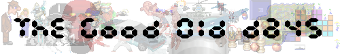
| Vote: |
| Posted at 08:22 on March 9th, 2004 | Quote | Edit | Delete | |
Member Prof Gumby Posts: 432 | Ah, yes, it has happened. I finally decided to make the switch away from micro$oft. A Mac isn't an option and I will still have to use a little bit of window$, so I decided to go for Linux. Now, which one do/would you use? It has to be able to coexist relatively peacefully with windows ME, be graphical enough for a linux newbie to work with, and run as much software and hardware as possible. ----- If it ain't broken, you're not trying hard enough. |
| Posted at 09:32 on March 9th, 2004 | Quote | Edit | Delete | |
Admin Reborn Gumby Posts: 11140 | Well, it mostly depends what hardware you're running (since you mentioned Windows, I guess it's an ix86 architecture) and what you're mostly looking for. There isn't a 'best' Linux distribution, just different ones. Since I don't really like any of the options you gave, I voted 'other'. Here's a list of distributions I tried (only the ones which still exist) and what I think about them: SUSE: Wide range of pre-packaged, but package management is fussy - I didn't even find any way to remove programs again once they had been installed. Lots of handholding which you can't get around. RedHat: I should add that the last version I tried of RedHat was 7.3. The current 'Fedora Core 1' might be different (I doubt it, though). It's the most popular distribution, so you'll find much software pre-made for it. I've heard lots of good things about 'bluecurve' which aims at making the look of all apps and window managers consistent (but I haven't seen it in action). Like SUSE, many special tools for configuration. May sound good, but I don't like it. RPM package management is annoying, the whole thing has a Windows feeling to it - hiding settings and deciding for the user. Mandrake: Basically RedHat with a different set of tools (some say better) and a little less software. Arklinux: Horrible. Spawn of RedHat with absolutely no security at all - everything is run with root privileges. Stay away from it! ALT Linux Junior: Very good distribution, best RPM-based I tried. One little problem: It's built around a few outdated libraries (glibc) which can lead to problems when you want to install (for example) Mozilla. In those cases, you'd have to use a non-standard version of the program you want - if one is available. mu-Linux: Made for 486 systems. Good for those, but I doubt you'd want it, since objectively, the software in it is 'outdated'. Debian: My distribution of choice. Perfect package management, huge software library. Not as much handholding. Configuration is intuitive, but it won't decide for you. On the other hand, that does mean you need some basic knowledge, of course. 'Stable' distribution is over a year old, I'm running 'unstable' (sometimes referred to as 'Sid') which in fact isn't unstable. That's what I'd suggest. One word of caution, though: Unlike most RedHat spawns, Debian heavily relies on fast Internet connectivity, because as I said, the CD images you can get are pretty much out of date. Bonzai: Aims at offering an easier and more up-to-date Debian installation, but it's still very unpolished. Not recommended. Libranet: Commercial spawn of Debian, easier installer, some additional configuration tools. Forces many software packages on you on the installation, though. Slackware: The oldest distribution still maintained. Very 'minimalist' approach. Made for people who either know exactly what they're doing. Vector Linux: Based on Slackware, but very well pre-configured system. Good for people who want to learn as much of the 'inner works' of Linux as possible due to its Slackware heritage. It has lost its focus with the latest release (4.0), though. I really liked this distribution, but now, I don't see much potential in it anymore. Then, there are various 'LiveCD' distributions which you could try to get a glimpse at different kinds of desktop environments, window managers and basic kinds of Linuxes. The best known one is Knoppix which basically represents what you'll get with most mainstream distributions (i.e. a bloated system full of software you don't need). The other extreme is Damn Small Linux which is my favourite LiveCD. Between that, there are Morphix, Gnoppix, SUSE Live Evaluation, Slackware Live and many more. If you have a DSL flatrate, downloading a few of those first could be worth it. Most of the LiveCD distributions also offer hd installation if one absolutely strikes you as perfect. All of the distributions work fine with other operating systems being installed on the system. You'll need to setup a boot manager, of course. Some of the more newbie-oriented distributions will even recognize Windows by itself and set everything. As for being 'graphical enough', that's not so much a question of the distribution (it is, to some extent as hinted above), but more of the chosen desktop environment or window manager. You can get everything in Teletubby style by running KDE, classic Windows style with (for example) IceWM, NeXTstep-ish with Window Maker, AmigaOS style with AmiWM and so on and so on. I prefer the basic functionality and graceful interface of Fluxbox. As for supported hardware, you should be fine unless you have something really weird... I hope this short post didn't make you give up already again Edit: I just remembered a statement again which I think is pretty fitting: "There are Linux distributions which are easy to install, and there are ones which are easy to maintain". This sums up the problems some people have with RedHat, SUSE and Mandrake (installed with three mouse clicks, but harder maintainence) and Debian (harder installation, but a breeze to maintain). Edited by Mr Creosote at 17:43 on March, 09th 2004 ----- Now you see the violence inherent in the system! |
| Posted at 10:02 on March 9th, 2004 | Quote | Edit | Delete | |
Member Retired Gumby Posts: 964 | As Mr Cresote said, Mandrake and Red Hat are very easy to install. There's no further knowledge necessary to install them. Therefore I recommend to choose one of them as a first step. In addition there's "Gentoo", which can be "optimized" for your hardware. However, it's probably difficult to configure. Edit: As for Mandrake, a boot manager is set up automatically (of course you can edit it later). Edited by Tapuak at 18:10 on March, 09th 2004 |
| Posted at 10:06 on March 9th, 2004 | Quote | Edit | Delete | |
Admin Reborn Gumby Posts: 11140 | I witnessed someone installing Gentoo once. It took three days to get the basic system running. That is because everything is distributed as source code and has to be compiled on your computer. The effect you gain from this is very questionable, though. Can't say I recommend it. As for the standard Debian installer, here's a very good description: http://osnews.com/story.php?news_id=2016. The new 'testing' installer has a lot more features to recognize your hardware automatically. I tried it with one of the 'netinstall' images, and it's indeed a lot easier, though still not as click-and-go as RedHat. Edit: Here's another link you might want to check out: http://xwinman.org/. It gives you an overview of what different GUIs you can run. Edited by Mr Creosote at 18:08 on March, 09th 2004 ----- Now you see the violence inherent in the system! |
| Posted at 10:15 on March 9th, 2004 | Quote | Edit | Delete | |
Member Retired Gumby Posts: 964 | Quote: I witnessed someone installing Gentoo once. It took three days to get the basic system running. That is because everything is distributed as source code and has to be compiled on your computer. The effect you gain from this is very questionable, though. Can't say I recommend it. I was told the same. Starting to compile, then going away over the weekend, and when you come back, everyting's ready. |
| Posted at 11:06 on March 9th, 2004 | Quote | Edit | Delete | |
Member Retired Gumby Posts: 936 | I just tried the Fedora Core 1. I didn't like it. I was looking at Debian, but 7 CDs? I don't know much about the software packages, but I might try the version where it gets everything off the net after installation of the base. ----- Keep your stick on the ice |
| Posted at 12:07 on March 9th, 2004 | Quote | Edit | Delete | |
Admin Reborn Gumby Posts: 11140 | This is the Debian network installation CD image I tried some time ago. Worked fine. I would never install more than the base system with it, though, because it gets its packages from the 'testing' part of the servers which isn't the most current choice, too. Instead, install the minimal system with this CD image, then switch to 'unstable' and then install what you need. This, admittedly, requires you to know what you want and need... http://www.debian.org/devel/debian-installer/ ----- Now you see the violence inherent in the system! |
| Posted at 23:19 on March 9th, 2004 | Quote | Edit | Delete | |
Member Retired Gumby Posts: 936 | First, congrats on the journey to 3000. My Linux attempts have died in vain. The computer I was trying to use has a really old SiS video chip, and the Linux drivers for it aren't good at all. The GUI is rendered unuseable. (Necessary for the people I was installing it for) Maybe another day ----- Keep your stick on the ice |
| Posted at 03:32 on March 10th, 2004 | Quote | Edit | Delete | |
Member Prof Gumby Posts: 432 | :o lots of replies! I don't have a fast internet connection at home, but I might be able to log on to a friend's network. On strange hardware: no, not much, apart from my 711Mhz 128 Mb RDRAM. Redhat seems to come with a yearly payment and I HATE that type of payment system (reminds me of certain big software companies I won't name) Mandrake sounds reasonably good, apart from the fact that everyone seems to hate its tools A few questions about Debian, though: -Does it support OpenOffice? -Since I'm using Windows, I don't have much experience with Linux programs. Is it doable to find reviews of them (so I won't have to try every single one of them to see what they do?) -In general, is it possible to use Debian in an otherwise Windows-based network or will I have to use Windows ME (on a secondary partition) for this? ----- If it ain't broken, you're not trying hard enough. |
| Posted at 03:54 on March 10th, 2004 | Quote | Edit | Delete | |
Admin Reborn Gumby Posts: 11140 | Quote: Posted by Johann67 at 11:32 on March, 10th 2004: You're probably looking at RedHat Business. The 'Fedora' fork is completely free.Redhat seems to come with a yearly payment and I HATE that type of payment system (reminds me of certain big software companies I won't name) Quote: A few questions about Debian, though: OpenOffice is available pre-compiled from the Debian servers (many mirrors around the world, you'll probably want to choose one in Europe) or you can also use the one directly from the OpenOffice website.-Does it support OpenOffice? Quote: -Since I'm using Windows, I don't have much experience with Linux programs. Is it doable to find reviews of them (so I won't have to try every single one of them to see what they do?) That's a tough one. I don't know of a 'central place' where all standard apps are reviewed. A good place to start would be this one: http://linuxshop.ru/linuxbegin/win-lin-soft-en/index.shtml. It's a list of Linux software categorized and compared to Windows counterparts. If you're looking for anything in specific, you can of course just ask. I have made a list of applications I'd install if I were setting up a new system a while ago. Fitting my own taste and my purposes, of course, but if you're interested...Quote: -In general, is it possible to use Debian in an otherwise Windows-based network or will I have to use Windows ME (on a secondary partition) for this? That's independent from the distribution: Windows networks use the SMB protocol which is supported by the 'Samba' package in Linux. So, yes, it'll work (edit: after checking to make sure, Samba is the name of the respective server package, the client is called SMBClient which is the package you'll want).Edited by Mr Creosote at 12:12 on March, 10th 2004 ----- Now you see the violence inherent in the system! |
| Posted at 04:13 on March 10th, 2004 | Quote | Edit | Delete | |
Member Prof Gumby Posts: 432 | and what's the difference between Gnome and Woody?!? ----- If it ain't broken, you're not trying hard enough. |
| Posted at 04:33 on March 10th, 2004 | Quote | Edit | Delete | |
Admin Reborn Gumby Posts: 11140 | Er.... these two are not comparable. Gnome is a desktop environment like KDE or XFCE. Woody is the 'codename' of Debian stable (3.0). It's like comparing apples with..... motor oil brands. ----- Now you see the violence inherent in the system! |
| Posted at 05:21 on March 10th, 2004 | Quote | Edit | Delete | |
Member Prof Gumby Posts: 432 | In that case I misread something somewhere, I think  About that list: I've just finished making one for my Windows programs to see which replacements I would need, so that list would be appreciated The database of programs link was REALLY helpful as well, btw. Thanks! ----- If it ain't broken, you're not trying hard enough. |
| Posted at 05:48 on March 10th, 2004 | Quote | Edit | Delete | |
Admin Reborn Gumby Posts: 11140 | I added a few comments for each, because I doubt you'll know all the names. Also, please note that this list includes some basic packages which will be installed by default by many distributions anyway - I made it under the assumption that I'd do a network installation with only the bare basics first (as described above) x-window-system-core (unless you only want to work with command line...) wdm (lightweight login manager; if you install KDE or Gnome, you won't need this one since they both come with their own: kdm / gdm) fluxbox (my window manager, has become very popular over the last year or so, but heavy desktop environments like KDE or Gnome are still a lot more popular with the mainstream, so you might want to look into those first) synaptic (GUI for Debian's apt-get utility which is used for software installation) --- mozilla-firefox / dillo (insert webbrowser of your choice) mozilla-thunderbird / sylpheed-claws (e-mail clients; you'll probably know Thunderbird; Sylpheed Claws is lighter and I like it a lot, just the fussy implementation of the Spamassassin plugin prevents me from using it; another popular alternative is Evolution which is supposedly modelled after Outlook) eterm / aterm / wterm / rxvt (these are x-terminal emulators; not much of a difference between them; I judge them mainly be the size of their scrollbar, so I prefer eterm) gftp (ftp client) xawtv / tvtime (my computer is also my TV...) xine / mplayer (video players; I prefer Xine due to its better interface and better handling of DVDs) xmms (music player for mp3, ogg and so on; skin and playlist-compatible with WinAMP 2) gphoto (tool to access digital cameras) xzgv (image viewer) gimp (image processor) xsane (sane = 'scanner access now easy', X = GUI) gaim (multi-protocol instant messenger) xchat (IRC client) xpdf / acroread (PDF viewers; the official client must be downloaded directly from Adobe) abiword / ted (word processors; if you're going to install OpenOffice, you won't need any of them) bluefish (great multi-purpose text editor with colour coding for C source, HTML and many more languages) gnupg (open source implementation of PGP) xfe (very good file manager; KDE, Gnome and XFCE each come with their own, so if you're going to use one of these desktop environments, you won't need it) xcdroast (GUI to burn CDs) --- (the following apps are so-called 'dockapps' for use with a window manager which supports this feature, e.g. Window Maker, Blackbox, Fluxbox; no use if you're using something else; dockapps are 64x64 pixel big apps which are constantly displayed on the screen to provide easy access to functions/programs which are regularly used) wmxmms (control for XMMS) wmbutton (quicklaunch for 18 programs) wmcalclock (calendar and clock) wmcalc (calculator) wmpinboard (quick notes) mount.app (quick and easy mounting (=accessing) of harddisk partitions, CDs, floppies) --- gcc / g++ (c/c++ compiler) What's probably missing for you on this list is an Internet dialup tool (I'm connected through a LAN). If you need one, there are plenty: rp-pppoe / tkpppoe (DSL) kppp / wvdial / ... (modem, ISDN) You also have to be aware that I made this list for a Debian system. In fact, many more packages would be installed if I told it to install 'just' these, because many depend on other packages. Debian chooses these dependencies to be installed automatically for you, though. Other distributions might do this differently or not at all, so following this list by the letter might fail (not to discourage you - it's still quite easy probably ----- Now you see the violence inherent in the system! |
| Posted at 11:43 on March 10th, 2004 | Quote | Edit | Delete | |
Member Prof Gumby Posts: 432 | I wonder if the author of the verbose install guide ever wrote his dual-booting article...Oh well, I'll check tomorrow ----- If it ain't broken, you're not trying hard enough. |
| Posted at 12:23 on March 10th, 2004 | Quote | Edit | Delete | |
Admin Reborn Gumby Posts: 11140 | Dual-booting: install LILO or GRUB (both basically the same) to MBR, it (at the very least) configures itself to boot the Linux you installed it with. Then (if needed at all) add a 'partition boot' entry and point it to the Windows partition. Or..... go the more elegant way (like me ----- Now you see the violence inherent in the system! |
| Posted at 05:51 on March 11th, 2004 | Quote | Edit | Delete | |
Member Prof Gumby Posts: 432 | I just found ANOTHER good reason to use Linux: -I got a CD-based LindowsLive! version with OpenOffice 1.0 on it.(as a test) -I made a document with a single bogus message on it and saved it: 7.5 kilobytes. -Then, I went to Win ME, wrote the same sentence in M$ Word and saved: 19 kilobytes. Straaaaaange... ----- If it ain't broken, you're not trying hard enough. |
| Posted at 06:08 on March 11th, 2004 | Quote | Edit | Delete | |
Member Retired Gumby Posts: 964 | .doc = bloatware |
| Posted at 06:26 on March 11th, 2004 | Quote | Edit | Delete | |
Admin Reborn Gumby Posts: 11140 | OpenOffice is also available for Windows, so that's hardly a reason to switch your OS. Quote: I got a CD-based LindowsLive! Out of all LiveCDs.... 'Lindows' - urk  Quote: .doc = bloatware Sure, but aside from the file type (basic XML), OpenOffice is probably the worst bloatware ever...Edited by Mr Creosote at 14:30 on March, 11th 2004 ----- Now you see the violence inherent in the system! |
| Posted at 06:45 on March 11th, 2004 | Quote | Edit | Delete | |
Member Retired Gumby Posts: 964 | Quote: Sure, but aside from the file type (basic XML), OpenOffice is probably the worst bloatware ever... It's the best "advanced" text processor I found nevertheless... I guess "docs" are so huge because they contain the code that is necessary to automatically send the file to Microsoft. |