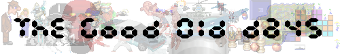
| Vote: |
| Posted at 07:28 on March 11th, 2004 | Quote | Edit | Delete | |
Admin Reborn Gumby Posts: 11126 | Goingly slightly off-topic, I've always wondered what people are using 'office suites' for anyway. The only thing I'm using a word processor for is to open files other people send me or which I have downloaded from websites. I never type texts myself in it. The other parts of such a 'suite' seem even more useless to me. So.... what are you all doing with these programs? ----- Now you see the violence inherent in the system! |
| Posted at 01:13 on March 12th, 2004 | Quote | Edit | Delete | |
Member Prof Gumby Posts: 607 | Well, I use Microsoft Office mainly because it's the standard for our school. Teachers tend to publish documents as Word documents or Excel sheets, or even worse they publish their slides as Powerpoint presentations. Same goes for that piece of shit now known as Adobe Reader, some teachers have the nasty habit of publishing solutions to exercises as .pdf files. Believe me if I really had a choice I would've never installed all that crap. A side note about Gentoo: although installation can be a hassle if you use the source code, the Portage system makes it really easy to maintain for me since I have little insight in how to install things manually in Linux. Also, even though I hate KDE for eating up resources, it's ease of use makes it a good choice if you're a newbie like me. ----- "One Very Important Thought" |
| Posted at 02:51 on March 12th, 2004 | Quote | Edit | Delete | |
Admin Reborn Gumby Posts: 11126 | Office: So that's exactly the same purpose I'm 'using' it for - opening files received from other people. Gentoo: Portage is modelled after Debian's apt-get, just with sources instead of binaries. KDE: Ease of use... hehe Edited by Mr Creosote at 11:40 on March, 12th 2004 ----- Now you see the violence inherent in the system! |
| Posted at 04:49 on March 12th, 2004 | Quote | Edit | Delete | |
Member Prof Gumby Posts: 432 | It may not be a reason to switch OS, but it's yet another reason to stay away from microsoft. OpenOffice can work with microsoft file types, and since most people at the university have never heard of another document editor then Word, I'm forced to use it Same goes for Excel. Everyone here knows how to use SPSS, but when they sent data on, it's always an excel file  And presentations MUST be made in Powerpoint About Lindows: I wasn't thinking about using that one permanently anyway. However, it was the first one I grabbed, and it was free, so I thought, why not? ----- If it ain't broken, you're not trying hard enough. |
| Posted at 07:52 on March 12th, 2004 | Quote | Edit | Delete | |
Admin Reborn Gumby Posts: 11126 | Quote: Posted by Johann67 at 12:49 on March, 12th 2004: Because it's lame About Lindows: I wasn't thinking about using that one permanently anyway. However, it was the first one I grabbed, and it was free, so I thought, why not? Edit: I should probably explain this 'lameness' statement, because there is something rather serious behind it. Distributions like 'Lindows' or 'Ark Linux' are trying to make Linux look, feel and use like Windows. To do that, they have to hide the way many things actually work and put some other stuff on top of it to pretend it's working like in Windows. They also have to make compromises on security (Ark runs everything with root privileges, just like Windows does -> security nightmare copied). That idea of course bound to fail in the end, because nothing can ever be fully 'emulated' with a radically different system as a foundation. As for why I consider it lame - there is no point. If you like the way one OS does something, just use it. No need for another OS to imitate another one, because the imitation is useless in this case. There is a reason why there are Linux distributions like this, of course. That being many of the Windows users who want to 'give Linux a try'. Many of these people in fact don't want another OS than Windows. They just want Windows without the security holes (and for a cheaper price probably). However, there is no other OS which is as good at being Windows than Windows itself. So these users are bound to be disappointed, because they expected something different than they got. To conclude this rant: What people have to understand is that if they switch their OS, they'll have accept that it's different. Everyone who is satisfied with the way Microsoft do things, and everyone who isn't willing to accept this difference, just stick with what you got. You'll save many people (especially yourself) lots of time, grief and frustration. Edited by Mr Creosote at 17:08 on March, 12th 2004 ----- Now you see the violence inherent in the system! |
| Posted at 13:47 on March 13th, 2004 | Quote | Edit | Delete | |
Member Prof Gumby Posts: 336 | Debian, period. Quote: As for why I consider it lame - there is no point. If you like the way one OS does something, just use it. No need for another OS to imitate another one, because the imitation is useless in this case. Agreed, if you want Windows, use windows, if you want bsd, use debian. People who use Lindows probably buy a Mac to play games on. |
| Posted at 14:13 on March 13th, 2004 | Quote | Edit | Delete | |
Admin Reborn Gumby Posts: 11126 | Quote: if you want bsd, use debian. Eh? Debian isn't BSD. If you want BSD, use FreeBSD, OpenBSD or even MacOSX ----- Now you see the violence inherent in the system! |
| Posted at 14:22 on March 13th, 2004 | Quote | Edit | Delete | |
Member Prof Gumby Posts: 336 | err... V.3 then, will that do ya Edited by fretz at 22:29 on March, 13th 2004 |
| Posted at 15:06 on March 13th, 2004 | Quote | Edit | Delete | |
Admin Reborn Gumby Posts: 11126 | Next, you'll probably say 'if you want System V, use RedHat' - I can already imaging your head being ripped off witin seconds after clicking 'Submit'  ----- Now you see the violence inherent in the system! |
| Posted at 17:41 on March 13th, 2004 | Quote | Edit | Delete | |
Member Prof Gumby Posts: 336 | My head ripped of, hmmm. If you do I'll use an Overly Strong Fist, /1 time should be enough... to DECk you Failing that I will stick a sharpened pencil in your IRIX, sorry, Iris. Doh! Silly me Edited by fretz at 01:41 on March, 13th 2004 |
| Posted at 05:43 on March 25th, 2004 | Quote | Edit | Delete | |
Member Prof Gumby Posts: 432 | Time for a short resurrection I have most things figured out now (I hope) However, one big thing still remains: Security. Has anyone had any experience with F-prot antivirus? Is there a spyware remover for Linux at all? Iis possible to make spyware, and Realplayer runs on Linux, so... (http://www.linuxforum.com/forums/index.php?s=8485d382ba80fca7dd06ebab093e4370&showtopic=3483&st=15) (Yes, I'm paranoid. VERY. Also, what firewall would you advise? ----- If it ain't broken, you're not trying hard enough. |
| Posted at 06:20 on March 25th, 2004 | Quote | Edit | Delete | |
Admin Reborn Gumby Posts: 11126 | Antivirus: I have yet to come across a virus written for Linux, but from what I've heard, ClamAV should be pretty reliable. Spyware: Although the 'scientific' possibility of such software exists, of course, it's incredibly easy to avoid. For example, if you stick to the official Debian package repository, you'll have at least 15000 spyware-free programs. Actually, apart from 'Real Player', I can't think of any program which might contain spyware (and why would you want to install Real Player?). All you have to do is be careful with closed-source software - and that's less than 0.1% of all programs. So, no, I don't think a 'spyware removal tool' exists. Seriously - you have to free yourself from the assumption that simple webbrowsing or reading e-mail can destroy your system! No Internet Explorer - no remote access to your file system. It's simple as that. And even if you opened a Linux virus which came for example via e-mail, its effect would be restricted to your home directory, unless you're running as root by default - and Satan help you if you do. That means the worst case imaginable would be a virus (which you actively ran) wiping your personal data. The OS itself will remain unaffected. Even that is only another theoretical possibility, though. Firewall: iptables Edited by Mr Creosote at 14:22 on March, 25th 2004 ----- Now you see the violence inherent in the system! |
| Posted at 08:10 on March 25th, 2004 | Quote | Edit | Delete | |
Member Retired Gumby Posts: 964 | It's pretty easy to avoid spyware on Windows, and it's even a lot easier on Linux, so there's no need to be paranoid, Johann. As Mr Creosote said, you normally don't run Linux as root (other than Windows), so the OS itself can't be damaged. |
| Posted at 04:17 on March 26th, 2004 | Quote | Edit | Delete | |
Member Prof Gumby Posts: 432 | I don't intend to run Linux as root when it's not necessary, don't worry ClamAv sounds good, so does IPtables. Thanks! ----- If it ain't broken, you're not trying hard enough. |
| Posted at 06:05 on March 29th, 2004 | Quote | Edit | Delete | |
Member Dr Gumby Posts: 267 | If you are looking for a seperate firewall (Ie run on a diffrent computer), then take a look at http://www.smoothwall.org it's an excelent firewall, proxy kind of thing. But it needs a seperate computer to run on. ----- Lets make this a beefy place |
| Posted at 12:46 on March 30th, 2004 | Quote | Edit | Delete | |
Admin Reborn Gumby Posts: 11126 | If you're looking for a stand-alone router/firewall solution, better go for fli4l. ----- Now you see the violence inherent in the system! |
| Posted at 07:50 on April 1st, 2005 | Quote | Edit | Delete | |
Member Prof Gumby Posts: 432 | I've been offline for a while, due to a. a malfunctioning router b. The system I'm typing this message on. It's a p2 300/128 meg ram on which I installed Debian.I've still got a huge amount of stuff to figure out, but the system seems to run, at least. Resolution/screen colors are my biggest problem. Some programs look like they use 1280/1024 resolution, others like 640*480 and others just look weird. Firefox, for instance, has lines running through it and displays...well...a weird page is the best description I can come up with. I don't know how to make a screenshot yet, but I'm sure I'll figure it out sometime. ----- If it ain't broken, you're not trying hard enough. |
| Posted at 08:52 on April 1st, 2005 | Quote | Edit | Delete | |
Admin Reborn Gumby Posts: 11126 | Quote: Resolution/screen colors are my biggest problem. Different programs can't use different resolutions. The screen resolution is handled by the X server which you must have configured when you installed it. Your description of Firefox sounds as if you've done something fundamentally wrong, like tell X to use an ATI driver even though you have an Nvidia (or whatever the correct name is) card or something like that. It would probably help if you attached your configuration file (can be found at /etc/X11/XF86Config-4) or run dpkg-reconfigure xserver-xfree86 (as root) to make a completely new configuration. As for making screenshots, it depends on your DE/WM. If anything else fails, there's always GIMP.----- Now you see the violence inherent in the system! |
| Posted at 12:29 on April 1st, 2005 | Quote | Edit | Delete | |
Member Prof Gumby Posts: 432 | I know programs can't use different resolutions. It just looks that way, based on text/image size. Last time I used firefox, it looked like it was running in a huge resolution, with really tiny letters and those lines. Now it looks more like 640*480,without lines. here's the file: # XF86Config-4 (XFree86 X Window System server configuration file) # # This file was generated by dexconf, the Debian X Configuration tool, using # values from the debconf database. # # Edit this file with caution, and see the XF86Config-4 manual page. # (Type "man XF86Config-4" at the shell prompt.) # # This file is automatically updated on xserver-xfree86 package upgrades *only* # if it has not been modified since the last upgrade of the xserver-xfree86 # package. # # If you have edited this file but would like it to be automatically updated # again, run the following commands as root: # # cp /etc/X11/XF86Config-4 /etc/X11/XF86Config-4.custom # md5sum /etc/X11/XF86Config-4 >/var/lib/xfree86/XF86Config-4.md5sum # dpkg-reconfigure xserver-xfree86 Section "Files" FontPath "unix/:7100" # local font server # if the local font server has problems, we can fall back on these FontPath "/usr/lib/X11/fonts/misc" FontPath "/usr/lib/X11/fonts/cyrillic" FontPath "/usr/lib/X11/fonts/100dpi/:unscaled" FontPath "/usr/lib/X11/fonts/75dpi/:unscaled" FontPath "/usr/lib/X11/fonts/Type1" FontPath "/usr/lib/X11/fonts/CID" FontPath "/usr/lib/X11/fonts/Speedo" FontPath "/usr/lib/X11/fonts/100dpi" FontPath "/usr/lib/X11/fonts/75dpi" EndSection Section "Module" Load "GLcore" Load "bitmap" Load "dbe" Load "ddc" Load "dri" Load "extmod" Load "freetype" Load "glx" Load "int10" Load "record" Load "speedo" Load "type1" Load "vbe" EndSection Section "InputDevice" Identifier "Generic Keyboard" Driver "keyboard" Option "CoreKeyboard" Option "XkbRules" "xfree86" Option "XkbModel" "pc104" Option "XkbLayout" "us" EndSection Section "InputDevice" Identifier "Configured Mouse" Driver "mouse" Option "CorePointer" Option "Device" "/dev/psaux" Option "Protocol" "PS/2" Option "Emulate3Buttons" "true" Option "ZAxisMapping" "4 5" EndSection Section "InputDevice" Identifier "Generic Mouse" Driver "mouse" Option "SendCoreEvents" "true" Option "Device" "/dev/input/mice" Option "Protocol" "ImPS/2" Option "Emulate3Buttons" "true" Option "ZAxisMapping" "4 5" EndSection Section "Device" Identifier "Generic Video Card" Driver "vesa" EndSection Section "Monitor" Identifier "Generic Monitor" HorizSync 30-70 VertRefresh 50-160 Option "DPMS" EndSection Section "Screen" Identifier "Default Screen" Device "Generic Video Card" Monitor "Generic Monitor" DefaultDepth 24 SubSection "Display" Depth 1 Modes "1280x1024" "1024x768" "800x600" "640x480" EndSubSection SubSection "Display" Depth 4 Modes "1280x1024" "1024x768" "800x600" "640x480" EndSubSection SubSection "Display" Depth 8 Modes "1280x1024" "1024x768" "800x600" "640x480" EndSubSection SubSection "Display" Depth 15 Modes "1280x1024" "1024x768" "800x600" "640x480" EndSubSection SubSection "Display" Depth 16 Modes "1280x1024" "1024x768" "800x600" "640x480" EndSubSection SubSection "Display" Depth 24 Modes "1280x1024" "1024x768" "800x600" "640x480" EndSubSection EndSection Section "ServerLayout" Identifier "Default Layout" Screen "Default Screen" InputDevice "Generic Keyboard" InputDevice "Configured Mouse" InputDevice "Generic Mouse" EndSection Section "DRI" Mode 0666 EndSection edit: I just found a resolution setting option in Gnome(I'm just trying different packages to see which I like best) and I couldn't set it on anything but 640*480 with 86 Hz Edited by Johann67 at 20:40 on April, 01st 2005 ----- If it ain't broken, you're not trying hard enough. |
| Posted at 14:29 on April 1st, 2005 | Quote | Edit | Delete | |
Admin Reborn Gumby Posts: 11126 | Quote: I know programs can't use different resolutions. Don't be that sure - on AmigaOS, that's perfectly possible Anyway, back to the topic: Your configuration has a few strange things in it. Of course, it all depends on your hardware, so you should recheck the following things. -Your keyboard layout is set to US (not related to the display problem, of course) which, unless your keyboard does use US layout, could get confusing. -You have two mice configured to the PS/2 port. One with a mouse wheel, one without. Both are in use by the standard profile at the same time. Unless there is a very good reason for that, I'd advise you to delete one. -You're using the VESA driver for your video card. Probably not the best choice - no chance of choosing anything more specific from that long list? -The monitor settings look odd. A vertical refresh rate of 160 seems insanely high to me (my flatscreen only goes up to 76). Per default, you've set it to display as 1280x1024 with a colour depth of 24 Bit. Are you sure your hardware can handle this? Especially the monitor with such frequency settings. If Gnome only shows one single available screen mode, something in these basic settings must be wrong, so it falls back to the lowest possible resolution. As I said, I'd suspect the monitor settings first, and get rid off Vesa unless absolutely needed. For testing, you can also run no WM/DE at all, just the plain X server. That could probably help tracking the problem down. Also, where did you install your Firefox from? The Mozilla website, or the Debian repository? ----- Now you see the violence inherent in the system! |