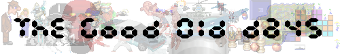
| Posted at 00:59 on November 7th, 2004 | Quote | Edit | Delete | |
Guest | Ok, I dont know much about computers, and I know even less about MS DOS. Im trying to run the old Gobliiin games (1,2&3) on my computer, but everytime it opens the MS DOS window, it comes up with a box thats called: "16 bit MS-DOS Subsystem" and it says: "C:PROGRA~1gamesLOADER.EXE C:WINDOWSSYSTEM32AUTOEXEC.NT. The system file is not suitable for running MS-DOS and Microsoft Windows applications. Choose 'Close' to terminate the application. And thats it... nothing. anyone able to help me out in getting these games to work? thanks in advance people! |
| Posted at 03:31 on November 7th, 2004 | Quote | Edit | Delete | |
Admin Reborn Gumby Posts: 11126 | Quite frankly, you'll save yourself lots of grief if you just use the Amiga versions which are offered on TGOD. Alternatively, try 'DosBox' for the PC versions. Edited by Mr Creosote at 13:15 on November, 07th 2004 ----- Now you see the violence inherent in the system! |
| Posted at 06:58 on November 7th, 2004 | Quote | Edit | Delete | |
Member Retired Gumby Posts: 740 | Trying to use anything DOS on XP is a difficult proposition at best. XP doesn't have true DOS support, it's only DOS support is through a sort of emulated DOS. The only way to get most DOS games to work on XP is through some form of emulator (such as dosbox). Now, since you have to use an emulator no matter what, you're often better off using the amiga version of the game through an amiga emulator. ----- At the end of the day, you're left with a bent fork & a pissed off rhino. |
| Posted at 10:32 on November 7th, 2004 | Quote | Edit | Delete | |
Member Prof Gumby Posts: 488 | If you want to play old games on Windows XP, you absolutly either need VDMSound or DOSBox, both available here on Abandonia. I used VDMSound myself quite successfully for a lot of games. However, sometimes it doesn't work because the game is really too old or simply refuse to work in XP, so I use DOSBox which is an awesome program for running old games in XP. A little point of advice tough; you need a really fast machine to really get advantage of DOSBox. If you don't have at least one gigahertz in your computer, leave it alone. ----- I am on a hot streak... Litterally. |
| Posted at 11:52 on November 7th, 2004 | Quote | Edit | Delete | |
Admin Reborn Gumby Posts: 11126 | These tools aren't actually for download there, but they only link to the 'official' sites Anyway, a word about the speed issue: On my 1.4 GHz CPU, I can't get more sound out of DosBox than an annoying stutter. Animation is very choppy. All I can use it for is static games, like text adventures. The same system runs an Amiga emulator including all bells and whistles perfectly. So don't expect wonders... Edited by Mr Creosote at 19:39 on November, 07th 2004 ----- Now you see the violence inherent in the system! |
| Posted at 15:01 on November 7th, 2004 | Quote | Edit | Delete | |
Member Prof Gumby Posts: 488 | Yeah, clock speed is really an issue. Even with my computer I must be able to simluate only one of the first pentiums when I run DOSBox at full speed... Did you try to adjust the client cycles with CTRL-F10 and F11? But it does the trick for me, since I only use it for very old games like Ufo: Ennemy Unknows. And those games are made to be played on a 486 or 386... No need to say that I have a very fast machine here... I forgot the specs, but it's at least a 2 gigahertz with 512 megs ram, 80 gigs HD and a nice graphic card. ----- I am on a hot streak... Litterally. |