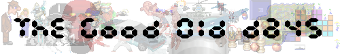
| Posted at 14:25 on January 30th, 2006 | Quote | Edit | Delete | |
Member Dr Gumby Posts: 261 | Quote: Posted by Mr Creosote at 22:04 on January, 30th 2006: I don't see how this would solve the problem. In face, it'd only shift the issue somewhere else: Since there is no way to set an element to take 'the rest' of the width within another element, the fixed-sized left menu and the variable-sized main box would clash badly. This way, both elements would have to have relative sizes - something you objected to earlier. Forgive me, I thought the space between menu- and main-div wouldn't be of relevance and forgot about your design. Another thought was about giving the mother-div your min- and max-width, giving your head 100% width and floating your menu left, also floating your main-div to the left with a fixed pixel-distance to the left body, if necessary. But this would leave you with the hope, the browser would automatically span your main-div across the rest of the the site-div. That's surely not an option. Or you would float the main-div to the right, but then you will have the problem of different spacings between menu and main at different resolutions... Quote: Posted by Mr Creosote at 22:04 on January, 30th 2006: That's quite a good idea! At last! Edited by dregenrocks at 22:27 on January, 30th 2006 ----- Being fat is no illness, but ideology |
| Posted at 14:42 on January 30th, 2006 | Quote | Edit | Delete | |
Admin Reborn Gumby Posts: 11126 | None of this even comes close to what a browser really does, it seems. I just did a construct like this: <div id="frame"> <div id="child">blah blah blah</div> </div> frame is set to 50% width and child to 100%. That makes child stretch over the whole screen width. Doesn't inherit the limit to its width from frame at all Edit: Funnily enough, it does when I just do a simple test page with nothing else on it, so it has to be some other elements influencing each other. I'll have to recheck. In any case, the question how to do this properly is still unsolved... Edited by Mr Creosote at 22:56 on January, 30th 2006 ----- Now you see the violence inherent in the system! |
| Posted at 14:58 on January 30th, 2006 | Quote | Edit | Delete | |
Member Dr Gumby Posts: 261 | When the child should float within the frame, the frame has to be positioned absolute. Hope this helps you. How does the CSS look in your example? Edit: Reply to your edit: Just look here Edited by dregenrocks at 22:59 on January, 30th 2006 ----- Being fat is no illness, but ideology |
| Posted at 15:03 on January 30th, 2006 | Quote | Edit | Delete | |
Admin Reborn Gumby Posts: 11126 | The problem was exactly the opposite: The child mustn't be positioned absolute ----- Now you see the violence inherent in the system! |
| Posted at 15:15 on January 30th, 2006 | Quote | Edit | Delete | |
Member Dr Gumby Posts: 261 | Quote: Posted by Mr Creosote at 23:03 on January, 30th 2006: The problem was exactly the opposite: The child mustn't be positioned absolute I wrote "frame" not "child"... By the way: http://www.w3.org/TR/CSS21/visuren.html#floats Edited by dregenrocks at 23:15 on January, 30th 2006 ----- Being fat is no illness, but ideology |
| Posted at 15:23 on January 30th, 2006 | Quote | Edit | Delete | |
Admin Reborn Gumby Posts: 11126 | Yes, as I wrote, it was exactly the opposite: the problem was not with the frame element, but with the child elements. Edit: As for the link, I don't see how this is relevant. Edited by Mr Creosote at 23:27 on January, 30th 2006 ----- Now you see the violence inherent in the system! |
| Posted at 15:27 on January 30th, 2006 | Quote | Edit | Delete | |
Member Dr Gumby Posts: 261 | Quote: Posted by Mr Creosote at 23:23 on January, 30th 2006: Yes, as I wrote, it was exactly the opposite: the problem was not with the frame element, but with the child elements. Yes, I wrote #frame { position: absolute; } and you wrote #child { position: static; } Where's the opposite? ----- Being fat is no illness, but ideology |
| Posted at 15:35 on January 30th, 2006 | Quote | Edit | Delete | |
Admin Reborn Gumby Posts: 11126 | The point is that it doesn't matter how #frame is defined. The only relevant information is the definition of #child. Anyway, it's hardly leading to anything to 'discuss' this further What is important is that using floating and relative sizes for both the left menu and the main box along with min-width for both, the whole design falls apart. when displayed at a too small resolution. ----- Now you see the violence inherent in the system! |
| Posted at 15:42 on January 30th, 2006 | Quote | Edit | Delete | |
Admin Reborn Gumby Posts: 11126 | Ok, I think I got it now. Fine-tuning isn't done, of course, but the general idea should be. Is that what you all meant? Edit: To answer my own question - not quite. It only works as long as there's contents using the space available, because otherwise, the main box folds to min-width. Edited by Mr Creosote at 23:45 on January, 30th 2006 ----- Now you see the violence inherent in the system! |
| Posted at 15:50 on January 30th, 2006 | Quote | Edit | Delete | |
Member Dr Gumby Posts: 261 | Quote: Posted by Mr Creosote at 23:35 on January, 30th 2006: The point is that it doesn't matter how #frame is defined. The only relevant information is the definition of #child. Anyway, it's hardly leading to anything to 'discuss' this further It does matter, but as my old webdesign-granddaddy I'll forgive you on that issue... Quote: Posted by Mr Creosote at 23:35 on January, 30th 2006: What is important is that using floating and relative sizes for both the left menu and the main box along with min-width for both, the whole design falls apart. when displayed at a too small resolution. Not if z-indexed. The fraction of the main-div floating over your menu would vary, but it would not collapse or what do you mean? Then of course it would be enought if the menu would be aboslute or static, without floating. Then again floating may be completely unnecessary. The main-div may just be align to the right within the frame. Ah... This always ends up in pixel-fumbling. I think liquid, flexible layouting is the opposite to a fixed, somehow unflexible layout-concept. That's the crux and this also the thing, which make me always headaches. The main solution is: The more fixed the layout-concept is, the more fixed the layout-definition has to be. Maybe sad, but true. I don't like it either. Just let us wait ten years for CSS3 and fully, correctly CSS2-capable browsers... ----- Being fat is no illness, but ideology |
| Posted at 15:53 on January 30th, 2006 | Quote | Edit | Delete | |
Member Dr Gumby Posts: 261 | Quote: Posted by Mr Creosote at 23:42 on January, 30th 2006: Ok, I think I got it now. Fine-tuning isn't done, of course, but the general idea should be. Is that what you all meant? Edit: To answer my own question - not quite. It only works as long as there's contents using the space available, because otherwise, the main box folds to min-width. Can't see it right now. Did you alread upload your current work? ----- Being fat is no illness, but ideology |
| Posted at 15:59 on January 30th, 2006 | Quote | Edit | Delete | |
Admin Reborn Gumby Posts: 11126 | Yes, in fact, I uploaded the one which refers to a LAN internal URL I also tried fixing two other problems in this current version: -The dots which Tapuak noticed under the games menu should be gone. Confirmation? -The spans shouldn't disappear anymore like they did with dregenrocks' Opera. Working? Edited by Mr Creosote at 00:18 on January, 30th 2006 ----- Now you see the violence inherent in the system! |
| Posted at 16:19 on January 30th, 2006 | Quote | Edit | Delete | |
Member Dr Gumby Posts: 261 | Quote: Posted by Mr Creosote at 23:59 on January, 30th 2006: Yes, in fact, I uploaded the one which refers to a LAN internal URL Already wondered about "192.168.*.*"... The way it is, is the best way without arranging the divs completely. Anyhing more would require to put serveral divs in several other divs -> div-fumbling. Would bring the wanted results, but nevertheless unsatisfactory. Time for bed... ----- Being fat is no illness, but ideology |
| Posted at 16:24 on January 30th, 2006 | Quote | Edit | Delete | Delete Attachment | |
Member Dr Gumby Posts: 261 | Quote: Posted by Mr Creosote at 23:59 on January, 30th 2006: -The dots which Tapuak noticed under the games menu should be gone. Confirmation? -The spans shouldn't disappear anymore like they did with dregenrocks' Opera. Working? - Nomore dots visible. - Alright with my Opera. But my Opera shows a crapped layout (see attachement). ----- Being fat is no illness, but ideology |
| Posted at 16:29 on January 30th, 2006 | Quote | Edit | Delete | |
Admin Reborn Gumby Posts: 11126 | Quote: Anyhing more would require to put serveral divs in several other divs -> div-fumbling. Would bring the wanted results, but nevertheless unsatisfactory. I might as well use tables then. Not any worse Quote: But my Opera shows a crapped layout (see attachement). That's the 'larger fonts' problem again. I still have to address that.It is indeed getting late, so I'm just listing the unresolved issues of this solution here - also as a reminder to myself. If anyone knows a possible solution, let me know. -main box is a little less wide than logo *solved* -min-width kicks in on pages without wide contents (e.g. http://www.goodolddays.net/test/0_0_0_0_0_0_0_0_0_0_0_0_0_0_en_0_30_box_1_/). *solved* -main page: setting to news column to flexible width without making it the right column *solved* To do (solutions known, but not yet applied): -use full width on game listing pages *solved* -move choice indicators to their right places within the logo box again *solved* Edited by Mr Creosote at 16:35 on February, 10th 2006 ----- Now you see the violence inherent in the system! |
| Posted at 06:06 on January 31st, 2006 | Quote | Edit | Delete | Delete Attachment | |
Member Dr Gumby Posts: 261 | 1. 2. -> Attachement. After all, this is painful easy. I knew I had done this already, but was buried deep on a net-volume at work. The thing to do and to understand is, when layouting elements to each other, use either width or margin. When there is no width, the browser has to use the specific width to fulfill the margin-attribute given. The margin itself refers to the next absolute parent, the body itself by default. Edit: And of course, the margin refers to the static block-level elements within the same scope or this would not be possible. Absolute elements within the same scope are ignored, indeed. Edited by dregenrocks at 21:19 on January, 31st 2006 ----- Being fat is no illness, but ideology |
| Posted at 14:39 on January 31st, 2006 | Quote | Edit | Delete | |
Admin Reborn Gumby Posts: 11126 | Thanks, but I can't check how practical it'd be to get the same solution into the 'slightly' more complex code I already have. I'll try it on Thursday most likely. ----- Now you see the violence inherent in the system! |
| Posted at 13:49 on February 9th, 2006 | Quote | Edit | Delete | |
Member Dr Gumby Posts: 261 | Any news already? ----- Being fat is no illness, but ideology |
| Posted at 14:43 on February 9th, 2006 | Quote | Edit | Delete | |
Admin Reborn Gumby Posts: 11126 | Haven't touched it since the last post, unfortunately. Pretty much all my time went into finishing a J2ME project for university. I finally presented that today, though, so I should have the chance to get working on this again... ----- Now you see the violence inherent in the system! |
| Posted at 16:32 on February 9th, 2006 | Quote | Edit | Delete | |
Member Dr Gumby Posts: 261 | I agree, J2ME is much more interesting, than "everyday"-webdevelopment on MySQL and PHP... ----- Being fat is no illness, but ideology |