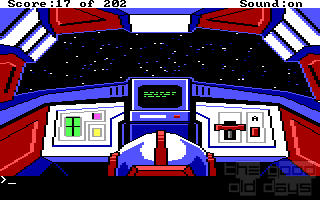SILENT SERVICE
KEYBOARD COMMANDS:
1,2,3,4,0: ENGINE POWER. 0 IS FULL STOP.
D-DIVE ([RETURN] TO LEVEL OFF)
S-SURFACE
R-REVERSE ALL ENGINES
T-FIRE TORPEDO
G-FIRE GUNS (ON SURFACE ONLY)
+-LEFT RUDDER
*-RIGHT RUDDER
[RETURN]-MID RUDDER
W-PAUSE
?-RELEASE FAKE DEBRIS
Z-ZOOM-ALLOWS DIFFERENT LEVELS OF COURSE PLOTTING.
X-UNZOOM (Z AND X WORK ONLY ON MAP SCREENS)
P-RAISE/LOWER PERISCOPE . ALSO LINES SCOPE UP WITH BOW OF SHIP.
F-SPEEDS UP 'SIMULATION TIME'
N-RETURN TO NORMAL 'SIMULATION TIME'
[CTRL]+E-BLOW EMERGENCY AIR TANKS-SURFACES IMMEDIATELY
< AND >-AIMS GUNS IN 25 DEGREE INCREMENTS
I-IDENTIFY TARGET VESSEL (WORKS ONLY ON PERISCOPE SCREEN)
[SPACE BAR]-RETURN TO CONNING TOWER
A-ANGLE ON BOW-OPERATES ONLY IF SELECTED AS A REALITY LEVEL.
DEFAULTS TO OFF, COMPUTER CALCULATES AUTOMATICALLY.
SCREEN MOVEMENT:
[SHIFT]+:
1-MAPS
2-BRIDGE (ON SURFACE ONLY)
3-PERISCOPE (WHEN OPERABLE)
4-GAUGES
5-DAMAGE CHECK
6-QUARTERMASTER'S LOG
8-RESETS PATROL MAP
NOTE: All screen movement, as well as some other commands, can be
carried out with the joystick. experiment with it.
GAUGE DESCRIPTIONS:
Now you must load the game and look at the gauge screen.
In the upper left hand corner there is a dial with one 0 on it.
This is the battery charge level. Batteries are necessary for submerging
and cruising on surface. They are good for about 1 hour of high speed
movement, up to 6 hours at low speeds. On the surface, they gradually
recharge themselves.
Directly beneath this gauge there are two lights. The left will
light up when the battery is being charged. The right will light up when
the battery is being drained.
To the right of the battery gauge is another dial with numbers from
0 to 15 on it. This is the speed in knots the sub is traveling. 20 knots
is maximum speed on surface, while 10 is maximum underwater.
To the right of this is a dial with numbers from 0 to 300 on it.
This is your depth in feet from the surface. the 'P' indicates your
periscope level (44 feet). The scope will not operate beneath the
'P'.
To the right of the depth gauge is a box showing torpedoes. in the
upper left hand corner of this box is the periscope indicator. black
means it's down, green means up. the torpedoes in the box indicate which
of the 10 torpedo tubes are ready to fire. green means ready, black
means re-loading. it takes about 10 game minutes to re-load a tube. The
numbers at the bottom of this box indicate how many torpedoes are left
in addition to the ones already loaded.
Beneath the battery gauge (on the left side of the screen) there is
a box with three vertical rows of lights. this is the fuel gauge. as you
use fuel the tanks fill up with water. the fuel floats on top. the
lights indicate your fuel and water level in each of the three tanks.
black= fuel level, white= water level. full fuel tanks can last 50-60
days.
To the right of the fuel level there are 2 dials, one on top of the
other. the top one is the number of feet between your current depth and
the sea bottom. when it reaches 0, you have run aground. directly
beneath this gauge is the water temperature gauge. By using clod water
you may be able to hide from the enemy ships.
To the right of these gauges is the 'christmas tree'. these
lights
indicate the status of all hull openings. green= closed, red= open. all
hull openings close automatically when submerged.
Directly to the right of the christmas tree is the compass.
underneath that is the throttle indicator, and to the right of these is
the clock. the sweep hand indicates the minutes, and the hour is printed
at the bottom.
Beneath the clock is the dive bubble. the bubble in the bar will
slide to the right or left to indicate diving or surfacing, or stay in
the middle to indicate no vertical travel.