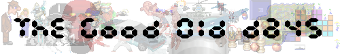
| Posted at 04:12 on September 29th, 2006 | Quote | Edit | Delete | |
Admin Reborn Gumby Posts: 11142 | You're either using different mount commands each time, or you just haven't installed the game. ----- Now you see the violence inherent in the system! |
| Posted at 00:22 on September 29th, 2006 | Quote | Edit | Delete | |
Guest | Sorry to bump such an old thread but I'm having Tenko's original problem in that I can't save, kind of. After a fresh install, I am able to save and load the game the first time I play it. Once I leave DOSBox and start the game again though, my save game is missing and any attempt to save gives me "Error: Path Not Found". This despite the fact that I can see my saved game in the NOCTROP folder. Also, saving the first time only works if I run the game from the dos window that is left open after I install the game. If I close DOSBox after installing and then reopen it, I am unable to save. Any ideas? |
| Posted at 02:58 on April 21st, 2005 | Quote | Edit | Delete | |
Member Baby Gumby Posts: 6 | I made sure drive C was mounted as my local hard drive, and when I installed it I kept the directory name as short as possible - C:NOCT for example. It will then install fine, and should run with no problems ----- "Always look on the bright side of Life" |
| Posted at 00:09 on April 21st, 2005 | Quote | Edit | Delete | |
Admin Reborn Gumby Posts: 11142 | For the benefit of other people who probably have the same problem, could you describe the final solution? ----- Now you see the violence inherent in the system! |
| Posted at 17:12 on April 20th, 2005 | Quote | Edit | Delete | |
Member Baby Gumby Posts: 6 | Well, it works now. I can save too. Thanks for your assistance Mr. Creosote (Considering this is Noctropolis we're talking about, should you put on a cape and swoop away?) ----- "Always look on the bright side of Life" |
| Posted at 15:34 on April 20th, 2005 | Quote | Edit | Delete | |
Member Baby Gumby Posts: 6 | Quote: Posted by Mr Creosote at 20:25 on April, 20th 2005: Could you please tell me exactly what you've done since you downloaded the file step-by-step? That important, because I need to know when (in what situation) these error messages appear and so on. Okay, sorry about causing you problems 1) I mount the ISO on a virtual drive: I: 2) I drag-and-drop install.exe into dosBOX. It says 'Illegal Command: Install.exe'. 1) I mount the CD drive correctly, and mount C: as my local Z drive (am I doing something wrong here?) 2) I run install. I type in C:NOCT as a directory folder. 3) It displays this message:  What's going on? ----- "Always look on the bright side of Life" |
| Posted at 13:45 on April 20th, 2005 | Quote | Edit | Delete | |
Member Retired Gumby Posts: 936 | Make sure every folder in the install path is 8 characters or less. ----- Keep your stick on the ice |
| Posted at 12:25 on April 20th, 2005 | Quote | Edit | Delete | |
Admin Reborn Gumby Posts: 11142 | Could you please tell me exactly what you've done since you downloaded the file step-by-step? That important, because I need to know when (in what situation) these error messages appear and so on. ----- Now you see the violence inherent in the system! |
| Posted at 11:25 on April 20th, 2005 | Quote | Edit | Delete | |
Member Baby Gumby Posts: 6 | I've mounted it in dosbox. It keeps telling me my install path is too long or invalid. This is getting frustrating... ----- "Always look on the bright side of Life" |
| Posted at 05:09 on April 20th, 2005 | Quote | Edit | Delete | |
Admin Reborn Gumby Posts: 11142 | Well, since the game is provided as a CD image, you'll either have to burn it on an actual CD or mount the image as a virtual one (on OS level, so for example, use Daemon Tools). Then, you have to mount this CD as CD in Dosbox (use the -t cdrom switch). Both has to be fulfilled, otherwise, it won't work. Then, start the game's installer from Dosbox and the rest should be obvious. Edited by Mr Creosote at 13:25 on April, 20th 2005 ----- Now you see the violence inherent in the system! |
| Posted at 16:18 on April 19th, 2005 | Quote | Edit | Delete | |
Member Baby Gumby Posts: 6 | English Am I going to have to burn it all to CD to make it work? P.S Thanks for the analysis so far ----- "Always look on the bright side of Life" |
| Posted at 15:57 on April 19th, 2005 | Quote | Edit | Delete | |
Admin Reborn Gumby Posts: 11142 | Sounds as if you haven't installed the game, but just tried running it from CD. Which version of the game are you talking about by the way? ----- Now you see the violence inherent in the system! |
| Posted at 13:16 on April 19th, 2005 | Quote | Edit | Delete | |
Member Baby Gumby Posts: 6 | Okay, got the game working. It runs wonderfully, with full sound, video etc...until I try and save the game at which point it tells me 'ERROR: Path not found' and crashes back to dos. Do I have to create a directory for the saves? ----- "Always look on the bright side of Life" |