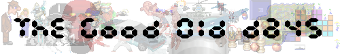
| Posted at 16:11 on February 18th, 2005 | Quote | Edit | Delete | |
Member Baby Gumby Posts: 2 | Hi, I've downloaded Noctropolis using link given on GoodOldDays, but there is a problem. The file is an .iso image format so I've burnt it onto Cd using Nero. When I run the install file the screen appears and I can choose the disk and destination patch. But after clicking continue the "please insert cd#1 " window appears and I cannot continue. The only thing that happens is the destination folder created. I suppose it has something to do with copy protection but have no idea how to overcome it. If you know how to solve that problem I'll be gratefull for help. Greetings for all the old days games fans! |
| Posted at 05:02 on February 19th, 2005 | Quote | Edit | Delete | |
Admin Reborn Gumby Posts: 11142 | Please supply a little more about the environment you're trying to install it under. Operating system, drive (letter), directory you've chosen to install to and so on. It would also be interesting to know what ISO-title the CD has, as it could very well be an error related to burning the file, seeing the quite nonsensical error message. One thing I can assure you of: the game doesn't have any copy protection. When it was released, the size of a full CD alone was protection enough. ----- Now you see the violence inherent in the system! |
| Posted at 16:38 on February 20th, 2005 | Quote | Edit | Delete | |
Member Baby Gumby Posts: 2 | Allright, I've just managed to solve my problem by downloading and installing newest version of DosBox. It installs and runs, I'll just have to adjust some settings to get proper sound and mouse working good. I'd try this step earlier but the error "insert.." mislead me, thinking it's copy protection. Btw I'm running it on XP(yeah, it's a lot of trouble running most of good old games under ii:( Anyway, thank you very much for being interested to help me |
| Posted at 17:13 on February 20th, 2005 | Quote | Edit | Delete | |
Admin Reborn Gumby Posts: 11142 | Good to hear you've got it to work. Enjoy the game ----- Now you see the violence inherent in the system! |
| Posted at 23:57 on February 20th, 2005 | Quote | Edit | Delete | |
Member Prof Gumby Posts: 488 | DOSBox emulate Soundblaster by default even if that's not what you have installed in your computer box. Make sure you run the install or setup file with DOSBox and either do an auto-detect or input the default Soundblaster settings to have the sound working properly (under DOSBox). ----- I am on a hot streak... Litterally. |
| Posted at 11:10 on February 25th, 2005 | Quote | Edit | Delete | |
Guest | How on earth did you make it run? Ive tried everything I can think off... Read my topic in the subject so you understand how much Ive tried... Please help! |