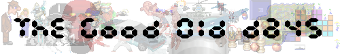
| Posted at 03:20 on July 22nd, 2017 | Quote | Edit | Delete | |
Member Student Gumby Posts: 26 | I'll try to keep this as succinct and clear as possible, but forgive me if this gets a bit convoluted. I've noticed that within a floppy disk image file, the timestamps are unaffected by what time zone you're currently in; they always reflect their original time. These times do not change when the files are unarchived, regardless of what zone you're in. Therefore, I figure, your system would need to be set to the same time zone as the disks when you unpack them, otherwise the timestamps take on the property of your current time zone. For example, if a disk reflects Eastern Standard Time, your computer would also need to be EST when you unpack it in order for the files to retain their correct modification time - otherwise a file modified at 12:00 PM EST registers as 12:00 PM for whatever zone you're currently in, which is incorrect. My main question is, do the disk images reflect the time zone of where the disk was originally made, or the time zone of where the image was created? I realize this may be very nitpicky, but I just want to know what settings are optimal for viewing the proper times. I also saw an earlier thread which mentioned having Daylight Savings automatically adjust can also affect timestamps, so I wonder what the ideal solution there is. Any insight would be most appreciated. Thank you. |
| Posted at 05:35 on July 22nd, 2017 | Quote | Edit | Delete | |
Member Zombie Gumby Posts: 3880 | Your question is by no means weird and nitpicky to me, as I have also encountered the same issue several times, but still haven't figured out its nature myself. It seems that some files & folders do contain some additional attributes as to the previous timezone which does in fact manifest incorrectly if you have Daylight Saving Time adjustment enabled, while other files may have fixed timestamps which would never change regardless. No, it's not the disk or the image, it's the FILES. You can test this theory by extracting any old game archive onto your hard drive and see that in the most cases the timestamps will differ from those still in the archive. All I can say, this issue was virtually non-existent in Windows XP, and it came along either with Vista or Win 7. In other words, with the new Daylight Saving Time feature which most people unwittingly accept on OS installation. While I can't really explain the nature and origin of either of these file types, I could give you a few extra tips as to the matter. First off, you should know that the timestamps of the former type don't really change on extraction the hard way, they are only displayed differently. If you pack them into a new archive you will see that they are back to normal (in WinRAR at least). However, there are some bad cases when the incorrectly displayed timestamps do in fact STICK FOREVER. Reason unknown. I've experienced it quite a few times and usually it is the files which have stayed unpacked on my hard drive during a longer period of time. So, if you really care about the original state of your files, you either keep them archived at all times or disable the Daylight Saving Time for good. I would personally go for the latter option as it's both reliable and convenient. As for the real difference between the two types of timestamps... I'm sure the truth is somewhere on the net, though I think at this point it's pretty immaterial since it would hardly contribute to any alternative solution. What's done is done and now you can only work around it. At the end of the day, the real problem here is DST, not the files. ----- Cheer up! Remember the less you have, the more there is to get. |
| Posted at 09:31 on July 22nd, 2017 | Quote | Edit | Delete | |
Member Student Gumby Posts: 26 | Thank you for your very detailed response. I'll do some experimenting when I can and post anything I may find. This does seem to be a perplexing issue. My primary computer uses Windows 7. There's another here which has XP on it that doesn't get much use. I may try to use that as well to see what the difference is. |