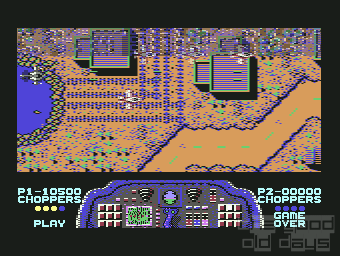DOMINUS
German manual contributed by: Anne
Translated from German to English by: Sebatianos
Overlord
You have the full responsibility now. You are the overlord in the service of his
majesty!
The elderly king has redrawn himself from the affairs of war a long time ago.
The protection
and control of the realm, its resources and treasures, as well as the control of
the monsters
is now under your supervision.
The neighboring clans are constantly trying to expand their borders at your
cost. You’re
literary a hostage of greedy Plunderers, Soldiers and Sorcerers that are trying
to take
certain resources away from you. The longer you allow them to do so, the
stronger they become.
Only one rule applies for the whole realm: Always be on the lookout!
If you’re suspicious about the intentions of a visitor, make certain what it
wants, before it’s
too late. You’re the highest commander and four monster-generals are under your
command. Your
army of monsters is ready to strike at any time. It’s however smart to send your
spies out first,
to learn more about your enemies. You can also set various traps, to prevent the
enemy progress.
You’re in control of magic:
You cast a spell and the enemy vanishes in a flaming ball. You cast another and
the enemy soldiers start fighting each other. Again a different one makes your
enemies evaporate.
You have the power of creation:
You can create the ultimate warrior by combining monsters and prisoners from the
dungeon.
You are the great inquisitor:
By torturing you can extract information from the captives.
But do not get cocky, your enemies posses magic as well and they outnumber you
4:1!
THEY’RE COMMING
Combat
The clans will attack you from every possible direction. If you don’t subdue
them,
they’ll keep advancing toward your castle, leaving a trail of bodies and
destruction
behind them. And by plundering your land, they’ll become ever more powerful, by
taking the spoils of war. Every clan is looking for a different booty. You have
to
strike back hard. Send your generals in monsters to battle. Set traps. Use magic
to
destroy the clans and strengthen your position. Gather information (through
spying
or torturing). You can even engage the battle yourself.
Game preparation
After the intro screen you see the option menu. If you wait a while, you’ll see
the
background story of DOMINUS. You should look at the story the first time you
play,
so you get an idea about what awaits you. Press space to return to menu.
WARNING:
Click is a single click with the left mouse button (other types of clicking will
be
specified).
Option screen
Click on options to see this screen. By clicking exit you return tot he main
menu.
Clicking on NEW GAME makes you an Overlord and begins the game.
Difficulty levels
There are seven levels of difficulty all together (serf being the easiest).
Higher
the level, the more dangerous the invading forces. As a serf you begin with a
300
head army at your disposal. As an overlord you only have 120 monsters at the
beginning. It’s also harder to find and get to treasures and resources. You
should
start at a lower difficulty setting.
WARNING:
You cannot change the difficulty level of a saved game.
Message Level
You can set the frequency of the report messages containing the information of
enemy
clans. On level 5 you’ll get them regularly.
Music off/on
You can turn the music on or off.
Overview
What How
Fight mode Click on the chariot icon
Leaving fight mode Click on chariot again
Moving the Overlord Hold SHIFT and move the mouse
Sword Attack Left-click (in fight mode)
Fireball Attack Aim with the cursor and right-click
Show the map Click the eye or press M
Zoom (in fight mode) Right-click on the eye icon
Enemy status Click on the object and press SPACE
Leave the status Press SPACE
Close warning message Press SPACE
Christening monsters Click on the scroll icon and press space
Leaving christening Press ESCAPE
To the dungeon Click on the shekels icon or press I
To magic spells Click on icon or press M
To War Room Click the icon or press W
To the Kennel Click the icon or press K
Trap design Click icon or press T
Mixing Room Click on icon or X
To battlefield Click the crystal ball or press P
Attacking enemies Aim the cursor and click
Retrieve monsters Place a cursor over it and right-click
Pause F1
Ending the game ESCAPE
Keyboard shortcuts
Map M
From the castle to the battlefield P
To interrogation I
Spell Room S
War Room W
Kennels K
Trap Room T
Mixing Room X
Game control
You usually control the game by pointing at something with the cursor and then
click on it. You go from screen to screen by clicking the apropreate icons or
pressing the corresponding shortcut keys. You go to war by clicking the green
battle-symbols while in fight mode.Only a handful of things demand pressing
keys.
The Cursor
You need to move the cursor to move during the battle. When you select an item
(a trap, a monster, a spell), the cursor will change, so you see what you’ve
selected. Click on enemies with such a cursor to attack them. You click on
spells
or traps to activate them, or on monsters to place them.
To see the status of a monster or enemy, drag the mouse over it and press SPACE
(again to close the info screen).
You move the overlord by holding SHIFT and moving the mouse. Press the chariot
for the Overlord to appear or leave a certain location.
The first click on the crystal ball shows you all the provinces, but next time
you click it, you’ll get the view of the last one visited.
Clicking on the castle you’ll get 6 different rooms which you can visit.
Fight icons
These are the green symbols on the right side of the screen that are visible
when you’re engaged in a battle.
If you wish to take part of the battle yourself, simply click on the chariot.
Clicking on it again and your faithful dragon will come to pick you up. While
taking part of the battle you should watch your health meter (even more so when
fighting one on one).
You can also click and bring forward the list of magic spells. Select the one
you wish to cast and click it.
The next icon let’s you see the list of all the traps. Clicking on the one you
want and you can use it.
Clicking on the monster icon brings forth the list of the monsters at your
disposal.
You select the one you want by clicking it.
A left-click while in the fight mode shows the map and a right-click let’s you
zoom in.
The map
When you see the first warning, the peaceful days are at an end. Clicking on the
crystal ball lets you see the entire realm you control.
You’ll see the enemies approaching. If you let them roam around unchecked your
days at the court will soon be over.
They are here.
The map lets you see your realm (all 72 sectors of it). You see the wilderness,
the village, the defensive walls and the castle itself.
Two walls are holding the enemies off on their way to the castle.
The blinking red squares are the ones, where there’s a fight going on at the
moment. To move this you need to click on it.
The flags are representing the enemies. If it’s only a small group you’ll only
see a part of the flag. If you see a full flag then it’s a really huge force.
The arrows point in the direction the enemy forces are moving.
The yellow shield indicates your forces if you deployed any. The size of the
shield indicated the size of the army (again). You’ll see the exact number when
you give your army orders.
The fight mode
You take a closer look at the matter. Around 25 enemies are moving to the
southwest.
You select one of them and read his thoughts. His name is Bangismar. Well, well,
what are you thinking Ban-what-ever. You get angry and cast the Charm spell on
him.
Instantly he’s under the influence (as are three of his friends) and they pierce
their hearts with their spears.
To rap things up you deploy some monsters and finally go their yourself. You
only
find ruins there. The riches of your land are disappearing, all because of these
bands that are attacking you. You remember on time, that you’re also on their
list
of things to-get and that they’d love nothing better, then to give you a heart
full
of spears.
A sorcerer casts a mighty spell encircling you, but you calmly call for your
dragon
chariot that carries you safely back to the castle.
You go to the fight mode whenever you click on a sector of the map. Once in this
mode
you can be a part of the battle directly, or simply watch its progress. For the
fight
mode within the castle you need to click on the castle. The parts of the castle
are
marked with roman numerals (the final one being the throne room). Clicking on a
numeral
will take you to that part of the castle.
To gather information about a certain object or creature simply drag the cursor
over it
and press SPACE. Clicking n the green icons let’s you use magic, monsters or
traps. You
need to make the traps yourself or assign a general to do that.
To select something click on the number next to it and the cursor will change
(and the
window will close). To place an object simply drag the cursor to the desired
location
and click. To activate the object click on it. You can recall monsters by
right-clicking
on them.
To leave the fight mode click on the castle icon and select the icon of the room
you wish
to go to.
The generals and the war-room
The fire demons attacked your realm. You order Shonus to send 25 monsters to
meet them.
Next you order Unocles to quickly make some traps. He assigns half his soldiers
to do
so, the rest should be sent to fight.
Lykos is given the order to get the needed components for the traps (as soon as
possible).
Gargat should send out his spies to gather information about Devourers.
You have them all report to you later on. Numerous traps are now ready for
deployment.
Your monsters defeated the demons and the spies report that Devourers are
approaching
much slower then first thought off.
The generals set their troupes in motion. The defense is working at 100%
efficiency.
The realm is at war, the swords are slashing and soldiers are dying.
You order your generals about from the war room. It’s also from here that you
control
your armies and gather information. You click on the general in order to give
him orders.
You select orders from the list that appears. To return to the war room you
click on the
door icon.
Report
The report screen shows information about the general and his armies. If you
send armies
to collect things, build traps or spy then the general also gives the report
those troupes
send back in. You also see the number of killed troupes in the report if any of
your soldiers die.
If you wish to see any information about your enemies you should click on the
view clans
(or view spells).
The report button itself will show you what has happened thus far
Deploy Monsters
To open the window in which you deploy monsters click on ‘Deploy Monster'.
Click on the
sector in which you want the monster to appear. The generals will decide how
many they’ll
deploy and you’ll see the number in the window (to close it click it again). You
can send
them out until the No Monster available sign, or No more Monsters can be
deployed in that
area sign appears. To recall the monsters then you must give the general the
correct order.
If more monsters were deployed and are recalled, it can happen that they will
now be under
the command of a different general.
After giving the recall command you’ll select the sector from where you wish to
retrieve
your monsters. All the monsters will be recalled from this sector.
To stop or change an order
You’ll see this window if you click 'Recall from Task'. Next you
select the activity you
wish to stop and you’ll get the report of how many monsters just stopped doing
what they
were doing.
Gather Components
You give out the command to gather spells or material for traps. You can select
the type,
the quantity and the time spent on the activity.
After clicking DEPLOY the troops will be sent out on the given task. Clicking
‘Continue’
let’s you give out the next order.
Create Traps
There are two types of traps: one kills and the other captures prisoners. If you
have
prisoners, you can do things to/with them.
Clicking on 'Create Traps' brings out the trap window.
Now you can select the type of trap you wish to make, the quantity you desire
and the
time needed to create them. With 'Continue' you start making them.
You’ll see the number
of creatures building traps and by clicking continue you can assign more to do
the same.
Trap an Area
The traps a general makes are available for the entire army. They are also
available
if you’re in the battle mode.
Clicking 'Trap an Area' opens a window with the list of all the traps.
Select one and
then place it on the map. You’ll se the number of traps laid out in the sector
and in
the entire game. You can set more traps in the exact same way.
Spy on a Clan
Spies tell you what a clan wants or how strong they are.
You click on the 'Spy on a Clan' and select a clan you wish to spy on.
Then select the
number of spies and the time in which they need to do the job. With continue you
confirm
your selection. You’ll see the number of spies in the window then. Clicking
again closes
the window. To send more spies click continue.
Spies will return automatically, when completing the mission. Some missions are
fast,
others can take a long time. The enemies can off course detect spies and
eliminate them.
Magic
Now you should spend some time to learn about the craft of potion-brewing.
Your spells strike fear in hearts of people who’ll date to cross you. You can
use the
elements to fight for you, drive people insane or send them to the gloom
underworld.
You start with pre-prepared spells, but they’re limited in ability. Every spell
is a
mixture of ingredients you find in the Spell Room. When you use all your spells
up,
you need to brew some new ones in the spell room. If you run out of ingredients
you
need to send your monsters out to get more. Some are very rare, thus you’ll run
out
shortly.
The 'Clone Killer' spell makes an exact copy of your opponent, but on
your side in
the time of the battle. You’ll see the sign on his head as a form of
identification.
Some opposing sorceress can prepare certain spells.
Some clans will steal exactly those ingredients you need for a spell.
The target of the spell
* Destruction: causing confusion, drives people insane or makes prisoners
* Improving the fighting skills helps your monsters be better in defense.
* Defense against opponent’s magic recognizes other sorcerers.
* Destroying your resources so your enemies won’t get them.
Cast a Spell
While in Fight Mode click on the magic symbol. Scroll through the spell menu.
The
number next to the spell tells you how many of the sort you have available.
Clicking
on the spell you want will change the cursor, next click on the opponent you
wish to
cast the spell upon.
Spells from the book of magic
When in spell room you can open the spell book. Clicking on corners turns the
pages
(or you can click on the list of spells instead). Clicking on a spell will let
you
know what it does, what you need for it and how many or the ingredients you have
in stock.
When you know the ingredients you can get them from the shelf (but the spell
book needs to
be closed then – simply click on it). For making new spells you need to click on
the kettle
and every time you do a new spell is finished.
Secret spells
They consist of 5 ingredients and are different with every game. When you learn
enough
about one (from torture or spying) you can go to the spell room and try it out.
Clicking
on inventory lets you see the ingredients available. Double-clicking makes it
appear in
the mixing pot. To remove the ingredient you need to click on its name on the
list, or
simply take them from the shelf if you know it well enough. Their names appear
on the
list then. When all the ingredients are mixed and the spell is ready, click on
the pot.
But make sure you used the correct ingredients (otherwise you’ll be uselessly
throwing
away your needed ingredients.
Inventory
Click on the inventory window to view it. You’ll see the inventory and the
number of
pieces you currently have. Clicking again closes the window.
Traps
The Devourer clan just stormed your castle and eliminated your guards. They
fought
their selves to the pantry. The wooden chests are just waiting for them to open
them
and you’re just standing by doing nothing to stop it all. Well, you’re actually
feeling
sorry for the poor sap who’s gonna open the first chest. To cut he long story
short,
the chest is a trap destroying the opposing army. A few of them are dead and the
rest
whishes to be as you’re dragging them off to the interrogation room. A trap is
made out
two parts. One is the Trigger (the mechanism that brings the trap to life) and
the other
part is the Hazard that happens when the trap is triggered. Not all parts will
fit together
even if you build the traps yourself. You need to figure it out for yourself.
The parts
that don’t go together can be burned right away.
Why build traps:
* to destroy enemies
* to get prisoners or slaves
* to protect a resource or something else of value
Preparing the traps
First you select a trigger and next the hazard. Then press Create and hopefully
a
functioning trap is ready and in your inventory. Only in inventory will you see
how many and what kind of traps you have ready. Clicking on a trap in the
inventory
will show you what it’s made of. To make a new one like it simply click on
create
and if you have the needed resources it will be built.
Interrogation
His name is Ato-Amo and he’s a member of the Eternal Clan. His eyes are popping
out
of the sockets with fear. But he’s still not talking. It’s ridiculous, yet quite
noble of him. You’re asking him about the weapons of his clan and he cares not
about
them. But upon mentioning magic his face glows with an arrogant glee. So, they
posses
magic. It’s time now to have a real man to chained man talk.
Interrogation Room is where you stick needles under the nails of people that are
unfortunate enough to be the annoyingly loud house guests. You get prisoners by
using the net on the other armies or by using traps (or even using the teleport
spell). Torture is an art. A real torture master will make sure that he’ll get
all
the information from the enemy.
Why interrogate:
* learning new spells
* forcing treaties with a clan
* finding out the reason for clan’s attack
* to discover alliances between clans
* to discover the fears of the clans
Interrogating a prisoner
You need to go to the dungeon for that and click on a picture of a clan to which
the prisoner belongs too. Now you select the type of question you’d like to ask
and then to specify the question and lastly the manner in which the question
will
be asked is given. You can be gentle or threatening (or a few things in
between).
Now you need to ask the right people the right questions. For that you need to
watch
their facial expression to know what the right question would be.
WARNING: Certain info will be automatically stored, so you don’t need to make
notes.
You’ll see the info when you ask your generals for reports.
After interrogation you can leave the prisoner in the prison or send him to
Kennel.
If you send somebody to the Kennel you can’t question him later (for that send
him
to the Lair).
Kennels
No mater how ugly your prisoners are, they’re nothing compared to the horrors
you’re
keeping locked in the Kennels. Without them you’d be lost. Some are quite
intelligent
and go bravely into a fight, others are really resilient against magic or are
extremely
fast and always first on the battlefield. But if you’re not happy with their
performance,
you can send them to the Monster Mixing Room and play god with their genetic
material.
You can mix them up to make perfect soldier or recruit them to enhance your
army’s strength.
Sending monsters to the Monster Mixing Room
Clicking on their jail will give you information about or select a monster. Take
a good
look at the attributes and think with which monster it would be rational to
combine it.
That’s the only way to make good monsters. Click on exit to close the window. If
you
see a monster you’d like to mix, click on mix and send it to the mixing room.
You can’t
mix more then 6 monsters at a time.
Monster Mixing Room
The results are amazing and you had to do just a little more then pick your
nose. You
gave this monster a new emotion hatred. The interrogations reveled that one clan
blindly
follows orders, another hates the second clan. Now you mixed two arch enemies
together,
threw in two drakes a braineater and a net for good measure.
The 'Monster Mixer' consists of 6 pillars and each represents a
certain characteristic.
They vary from game to game (different pillars extract different
characteristics). To
find out which it is, you need to drag the mouse over and press space.
Making Monsters
Select 2 – 6 monsters from the Kennel and send them to the mixing room. Now go
to the
mixing room and place the monsters on the pillars. If you wish to switch their
positions
click on one and then on the other (when you click on a monster the cursor
changes into
a skull).
When all is set click on the middle pillar and a new monster should appear and
its name
would be on the list now. If you want to name the monster yourself click on the
list and
input the name you want. Then click on the monster and send it to the lair. It
became a
part of the inventory. Only you can control the new mutants. You’ll recognize
them in
battle by a yellow symbol over their head (and they’re much bigger then the
regular monsters).
Fighting one on one in the castle
The clans have stormed the castle. Your army was taken care of and the enemies
are
progressing to the 7th floor. You join in the “fun” and 20 man gang up on you.
You
retrieve in a corner, forcing them to attack you straight on one on one.
The first five are finished off by your fireball, and the later ones fall when
you
flame spell penetrates them. Drawing the sword you slay three more. In Chariot
Mode
you’re fighting yourself. It’s dangerous to fight like this, because that will
make
all the clans forget about their goals and aims and they’ll all gang up on you.
You move around by holding shift and dragging the mouse in the direction you
wish to
go. Left-clicking you’ll use your sword and right-clicking you’ll shoot out
fireballs.
You retrieve from the battlefield with the chariot button again. Under the icon
you’ll
see your health. When it’s too low, you should get off the battlefield. If it
reaches
zero you’ll be defeated and that will end the game immediately. But if your
enemies
reach level VII of the castle you’ll need to beat them all before leaving the
fight mode.
The clans
There are eight tribes of attackers. Their desires will change with every game,
but their
destructive methods will remain the same. Some are shooting arrows or throwing
spears,
others are fighting with their bare hands.
Win or die
You’ll win only if you defeat all the enemies o rare extremely good at
negotiating.
WARNING: Endings are different depending on the difficulty level.
Saving a game:
Press ESCAPE and you’ll return to the main menu. Click save there. You can save
up
to 5 different positions. The message should appear 'Game saved
successfully'.
Loading a game:
Select 'Load Game' at the beginning and choose your save-game file.
Enjoy playing DOMINUS