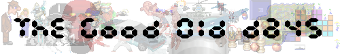
| Posted at 22:04 on May 1st, 2015 | Quote | Edit | Delete | |
Member Pupil Gumby Posts: 13 | Is there a summary on how one can contribute to the archive of disk images, and what kind of benefits contributors get from this site? Specifically I'd be interested in finding replacements for some original disks I own that have errors. Currently I have about 100 disk images from games I own, so some kind of bulk upload would be really convenient (I probably won't bother to upload all files or disk sets individually). Also, I have already tried to upload both disk images for "1869" (PC version) about six weeks ago but I can't find them in the list of disk images, any chance of finding out what went wrong? |
| Posted at 00:55 on May 2nd, 2015 | Quote | Edit | Delete | |
Member Pupil Gumby Posts: 13 | Hello again, just wanted to say that I already tried to read all information available on the website but I was a bit confused by an older forum discussion about users not being allowed to download disk images even if the contribute, and I'd like to know what the current status is on that topic without spending hours reading through old posts and experimenting with uploads and downloads :-/ Thanks in advance, Ike |
| Posted at 07:18 on May 2nd, 2015 | Quote | Edit | Delete | |
Admin Reborn Gumby Posts: 11146 | Hi Ike, the status is as it says on the site: contributors with more than 50 points can download disk images. I moved the 1869 images to the processing queue the day you uploaded them. So right now, only Wandrell can tell you the current status. Batch uploading is perfectly possible. However, I'd say we first should discuss with Wandrell whether timely processing is possible on his side in order not to waste your time. ----- Now you see the violence inherent in the system! |
| Posted at 10:30 on May 3rd, 2015 | Quote | Edit | Delete | |
Member Retired Gumby Posts: 1092 | Thanks, it is now on the collection, sorry for the delay. Next time, don't doubt about sending me a message and I'll speed up things. Right now I don't have too much time, if you want to upload them all, we will thank you, but it may take a few months before they are all checked and added to the collection. |
| Posted at 10:33 on May 3rd, 2015 | Quote | Edit | Delete | |
Admin Reborn Gumby Posts: 11146 | Wandrell, will you arrange things for the upload, i.e. give Ike the access? ----- Now you see the violence inherent in the system! |
| Posted at 21:13 on May 3rd, 2015 | Quote | Edit | Delete | |
Member Pupil Gumby Posts: 13 | Thanks for your replies, I appreciate your feedback No problem it took some time to check the disk images for 1869, I was just unsure the upload even worked because there was no automated feedback. I think a simple way for bulk uploads would be to put all images in a file archive and attach a listing of images with SHA1 checksums so you can easily see which images are identical to the ones already uploaded. I'll write a little shell script that creates a summary of all files and then post the results, probably later today or tomorrow |
| Posted at 01:06 on May 4th, 2015 | Quote | Edit | Delete | |
Member Pupil Gumby Posts: 13 | I just posted a list of the disk images I have created myself: http://www.goodolddays.net/forum/topic.php?id=3169 Is there anything that can be done to speed up checking the disk images? I would be interested to know what your usual checks are, since I have already made sure that disks are copied without errors when I created the images (by logging the output and searching for error messages). This information is also included in my list, so one can rely on the images being error-free if they are marked as OK. |
| Posted at 19:27 on May 4th, 2015 | Quote | Edit | Delete | |
Member Retired Gumby Posts: 1092 | ibmpc5150 takes care of the more technical aspects. To me, the main process is: - Check hashes - Install and check the game - Look for version number, serial or any identification feature - Add information for the entry - Add to the collection If you can give me the hashes in such a way that I can just copy and paste them, and they look like on the other entries, it will make things easier. Also indicate not only if the images are damaged, but why if possible, and if you know the version number and similar note it also. So, it's not much different to what you already do. ----- Edited by Wandrell at 19:28 on May 4th, 2015 |
| Posted at 19:53 on May 4th, 2015 | Quote | Edit | Delete | |
Member Pupil Gumby Posts: 13 | Originally posted by Wandrell at 19:27 on May 4th, 2015: If you can give me the hashes in such a way that I can just copy and paste them, and they look like on the other entries, it will make things easier. No problem, I just need to change one line of the shell script I use. You mean other entries like this (from the archives) 85dfa51ad4a594c8555ad1dcede528f826665d23 diskA.img or like this (from another forum post) SHA1:dcdf6ad1f536fdfcb06aba94de58d143128cce19 / Disk 1 ? Originally posted by Wandrell at 19:27 on May 4th, 2015: Also indicate not only if the images are damaged, but why if possible, and if you know the version number and similar note it also. I'm not sure what you mean by why the images are damaged, if you are referring to copy protection or non-standard disk formats I can add that information if I know it. |
| Posted at 19:18 on May 10th, 2015 | Quote | Edit | Delete | |
Member Retired Gumby Posts: 1092 | The first form is the good one: 85dfa51ad4a594c8555ad1dcede528f826665d23 diskA.img With damaged I mean anything unrecoverable. Sometimes people have most of the disks working correctly, except for one that couldn't be copied, or that gave an error but otherwise seems to be working (until the corrupt data is found). |